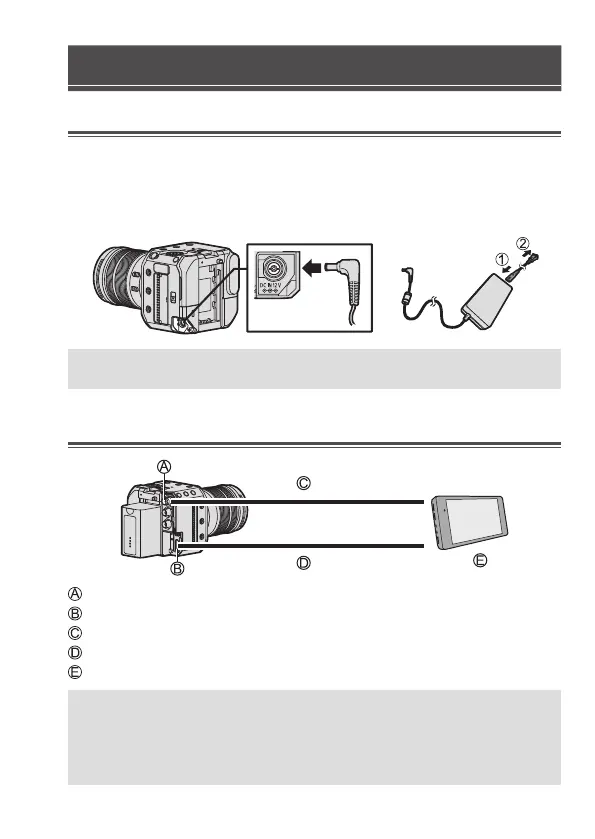14
DVQX2125 (ENG)
Getting Started
Power supply
You can supply power to the camera using an AC adaptor (supplied), a
PoE+ compatible switching hub or PoE+ compatible injector (commercially
available), and a battery pack (optional).
Example: Supplying power with an AC adaptor
•
Do not use any other AC adaptors except the supplied one. This may cause malfunction.
•
Do not use any other AC cables except the supplied one. This may cause malfunction.
Connecting the external monitor
[SDI OUT] terminal
[HDMI] terminal
BNC cable (commercially available)
HDMI cable (commercially available)
External monitor or external recorder (commercially available)
• When connecting a BNC cable to the [GENLOCK IN] terminal or [TC IN/OUT]
terminal, use one that is less than 2.8 m (9.1 feet). It is recommended to use a
double shielded BNC cable equivalent to 5C-FB.
• Use a high speed HDMI cable (Type A - Type A plug) that is compatible with 4K
and has an HDMI logo.
