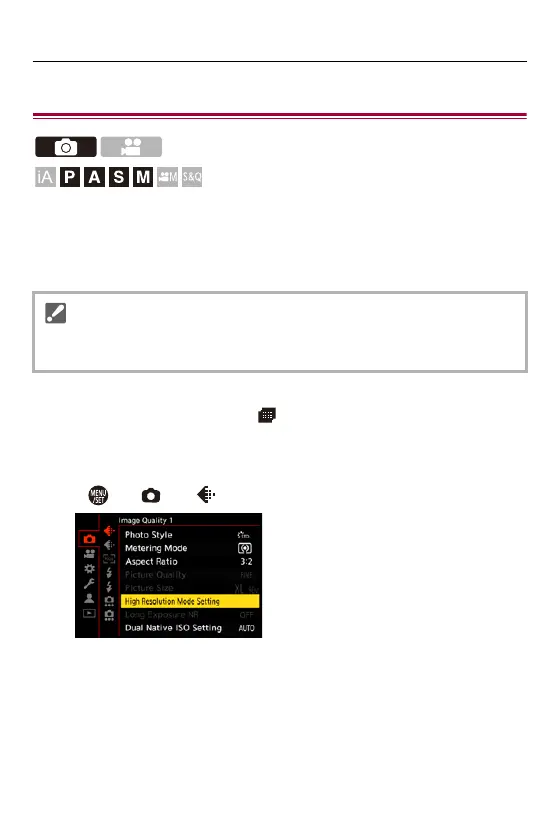Drive / Shutter / Image Stabilizer – High Resolution mode
216
High Resolution mode
This merges pictures with a high resolution from multiple recorded images.
This function is suitable for recording subjects that do not move.
The picture after merging can be saved in RAW or JPEG format.
1
Set the drive mode to [ ] (High resolution).
≥Set the drive mode dial. (Selecting the Drive Mode: 207)
2
Set the recording settings.
≥ [] [] [High Resolution Mode Setting]
•
Use a tripod to minimize camera shake.
• The image stabilization function is automatically turned off.