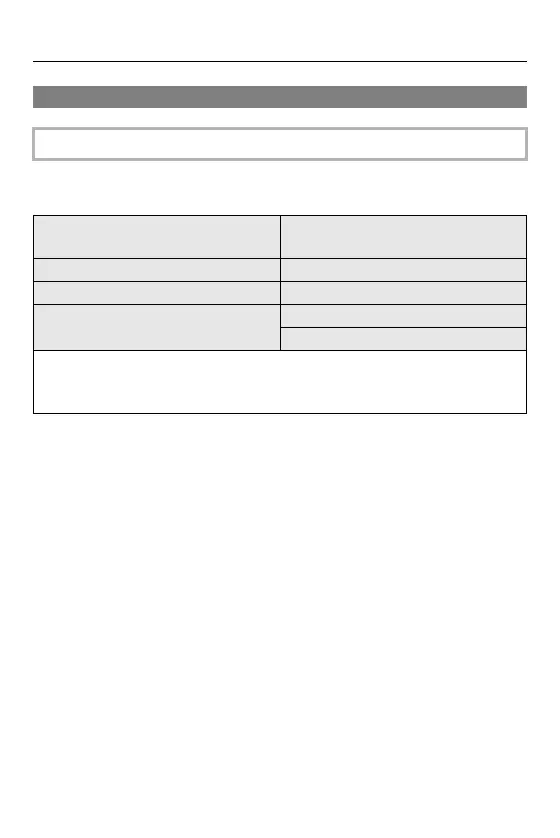Camera Customization – [Setup] Menu
612
[Setup] menu ([Monitor / Display])
[Power Save Mode]
: Default settings
[Sleep Mode]
[10MIN.] / [5MIN.] / [2MIN.] / [1MIN.] /
[OFF]
[Sleep Mode(Wi-Fi)] [ON] / [OFF]
[Auto LVF/Monitor Off] [5MIN.] / [2MIN.] / [1MIN.] / [OFF]
[Power Save LVF Shooting]
[Time to Sleep]
[Method of Activation]
This is a function to automatically turn the camera to sleep (power save) status or
turn off the viewfinder/monitor if no operation is performed for a set time.
([Power Save Mode]: 54)