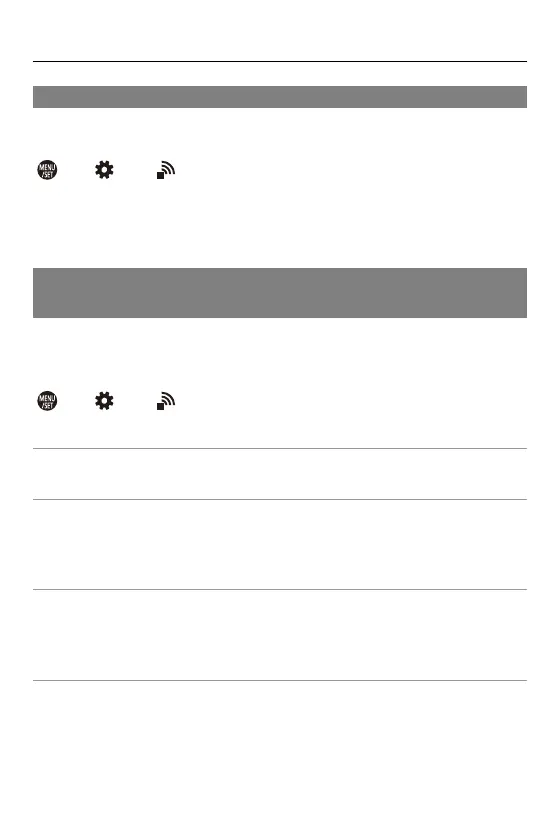HDMI Output (Video) – HDMI Output Settings
472
Outputting Audio via HDMI
Output audio to an external device connected by HDMI.
[] [] [HDMI Rec Output] Select [Sound
Output (HDMI)]
Settings: [ON]/[OFF]
Outputting the Enlarged Live Display (Video) via
HDMI
Output the enlarged screens from [MF Assist] or [Enlarged Live
Display(Video)] to an external device connected by HDMI.
[] [] [HDMI Rec Output] Select [Enlarged
Live Display]
[MODE1]
Enlarged display of live view is output during standby for video recording.
[MODE2]
Enlarged display of live view is output during standby for video recording and during
video recording.
• The resolution and frame rate of the video output via HDMI will be FHD/60p or less.
[OFF]
Enlarged display of live view is not output.
• When the monitor/viewfinder of the camera is displaying the enlarged display, the
camera information display is not output via HDMI.
