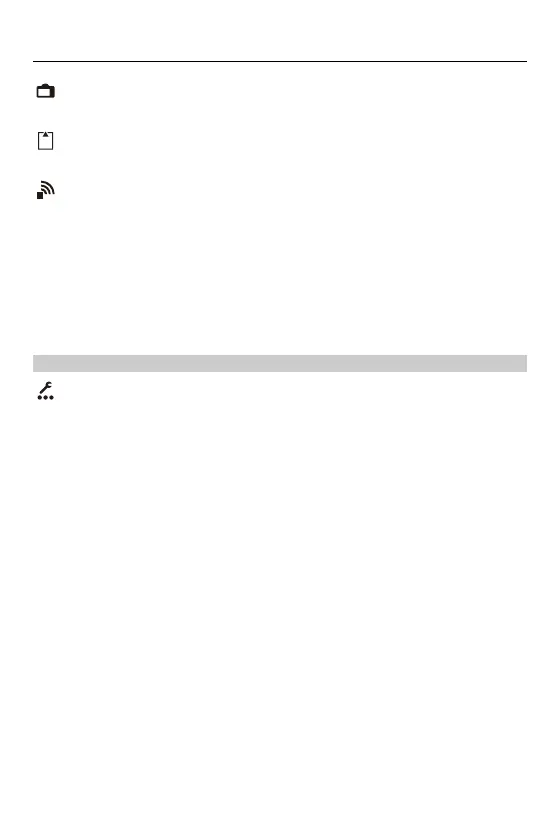Camera Customization – Fn Buttons
549
[Monitor / Display]
• [Night Mode] ([Night Mode]: 588)
[Card/File]
• [Card Slot Change] (Switching the Card to Display: 491)
[IN/OUT]
• [Sound Monitoring Channel(Play)] ([Sound Monitoring Channel(Play)]: 618)
• [Wi-Fi] (Wi-Fi / Bluetooth: 645)
• [Fan Mode] ([Fan Mode]: 601)
• [Send Image (Smartphone)] (Sending Images on the Camera to a Smartphone
with Simple Operations: 661)
• [LUT View Assist (HDMI)] ([V-Log View Assist]: 442)
• [HLG View Assist (HDMI)] ([HLG View Assist]: 446)
[2] tab
[Others]
• [No Setting]
– Set when not using as an Fn button.
• [Off (Disable Press and Hold)]
– The button does not work as an Fn button. The function registering screen is not
displayed when you press and hold (2 seconds) the Fn button.
• [Restore to Default]
– Restore the default settings for the Fn button. (Fn Button Default Settings: 536)