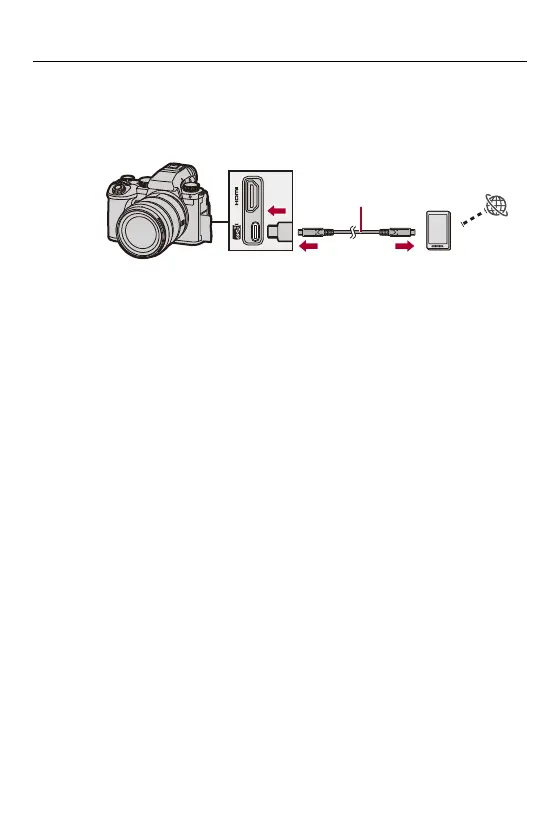Streaming Function – Stream by Operating a Smartphone
703
3
(When using USB tethering) Set the USB tethering
connection.
1 Connect the camera and the smartphone using a USB connection cable.
(A) USB connection cable (commercially available)
2 Enable the USB tethering function on the smartphone.
• Select [USB Tethering] (for Android devices) or [Personal Hotspot] (for
iOS devices) on the smartphone.
• If a confirmation message appears on the smartphone screen asking for
permission to enable access by the connected device, grant permission.
Connection is not complete until permission is given.
• Please also refer to the operating instructions of your smartphone.
(A)