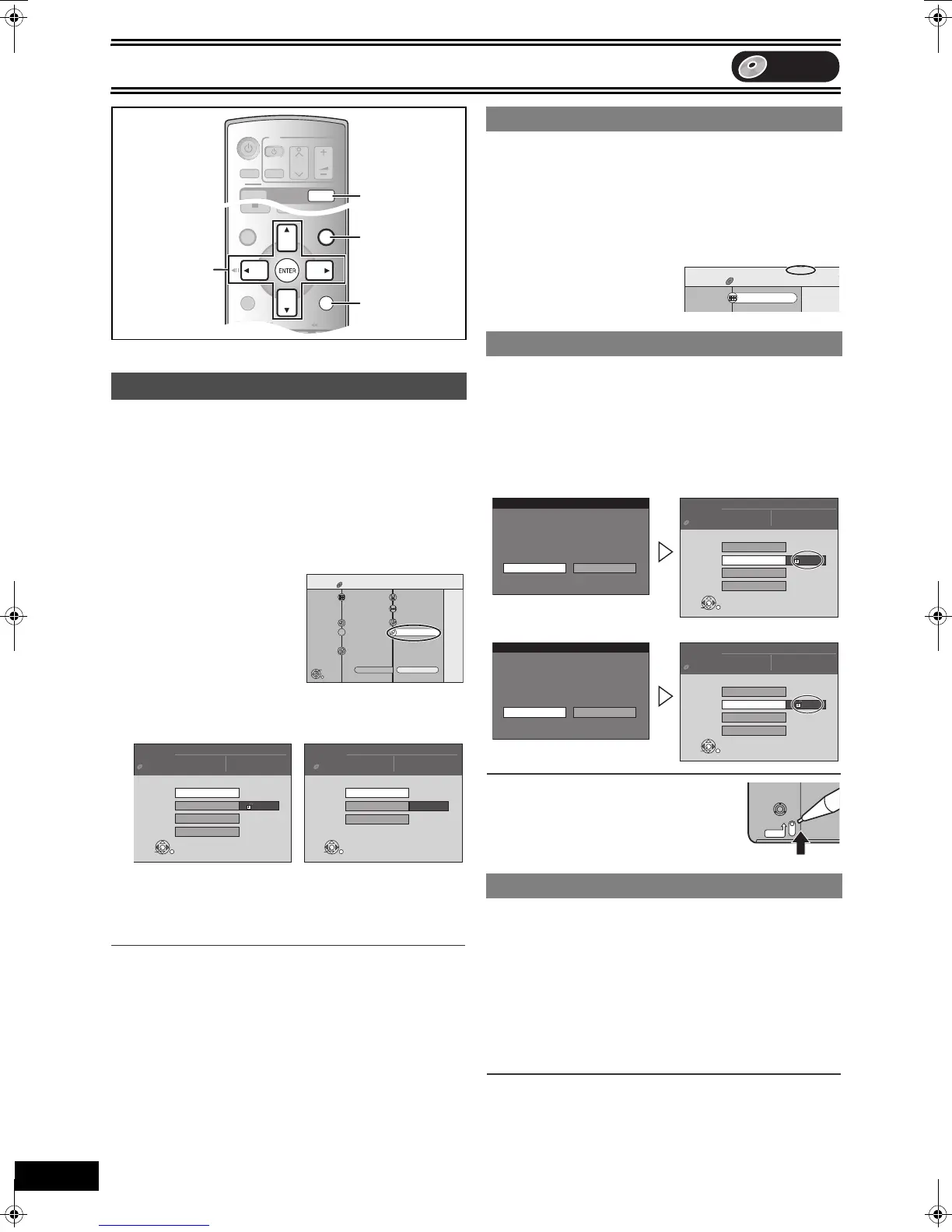Editing
28
VQT0P03
DVD
Editing
[RAM] [-R] [-RW‹V›] [+R]
Preparation
≥Release protection (disc l right, cartridge l right). [RAM]
≥Insert a disc (l 8).
≥Press [DVD].
[1] While stopped
Press [FUNCTIONS].
[2] Select “To Others” with [3, 4] and press
[ENTER].
[3] Select “DISC MANAGEMENT” with [3, 4] and
press [ENTER].
[4] Use [3, 4] to select a desired item and press
[ENTER].
You can change various settings.
≥After this operation, follow the desired operation.
∫To return to the previous screen
Press [RETURN].
∫To exit the screen
Press [RETURN] several times.
[RAM] [-R] [-RW‹V›] [+R]
≥Follow steps 1 to 3 of “DISC MANAGEMENT”.
[4] Select “Disc Name” with [3, 4] and press
[ENTER].
Refer to “Entering text” (l 30).
≥The disc name is displayed in the FUNCTIONS window.
≥With a finalized DVD-R, DVD-RW (DVD-Video format) and +R, the
name is displayed on the top menu.
[RAM]
≥Follow steps 1 to 3 of “DISC MANAGEMENT”.
This allows you to protect the whole disc from accidental erasure and
release disc protection.
[4] Select “Disc Protection” with [3, 4] and press
[ENTER].
[5] Select “Yes” with [2] and press [ENTER].
≥To protect
≥To release protection
∫Protection of cartridge disc [RAM]
You can protect the contents of your discs.
≥With the write-protect tab in the protect
position, you cannot record to, edit, or erase
from the disc.
[RAM]
≥Follow steps 1 to 3 of “DISC MANAGEMENT”.
Once erased, the recorded contents are lost and cannot be
restored. Make certain before proceeding.
[4] Select “Erase all titles” with [3, 4] and press
[ENTER].
[5] Select “Yes” with [2] and press [ENTER].
[6] Select “Start” with [2] and press [ENTER].
≥A message appears when finished.
[7] Press [ENTER].
Note
≥Erasing all video titles will result in all playlists also being erased.
≥Erase does not work if one or more titles are protected.
DISC MANAGEMENT
PLAY
S
TIME SLIP
DIRECT NAVIGATOR
TOP MENU
RETURN
STATUSDISPLAY
SUB MENU
JET REW
FUNCTIONS
PROG/CHECK
FUNCTIONS
RETURN
OPERATION
SELECT
VOLUME
CH
INPUT SELECT
TV
VHS
DVD
TRACKING/V-LOCK
DVD/ VHS
AV
DVD
DVD
RETURN
FUNCTIONS
3, 4, 2, 1
ENTER
DVD
Disc Protection Off
DVD-RAM
FUNCTIONS
Dubbing
DIRECT NAVIGATOR
1
2
3
Playback
ENTER
DUBBING
PLAYLISTS
DISC MANAGEMENT
Return
SETUP
Cartridge Protection Off
Recording
G-Code
To Others
RETURN
FLEXIBLE REC
TIMER RECORDING
e.g., DVD-RAM
Title No. 7
DISC
MANAGEMENT
Disc Name
Erase all titles
Format Disc
Used 0 : 58
Remain 0 : 42 (SP)
Disc Protection
Off
DVD-RAM
Title No. 7
DISC
MANAGEMENT
Disc Name
Finalize
Used 0 : 58
Remain 0 : 42 (SP)
Top Menu
Auto-Play Select
DVD-R
ENTER
RETURN
SELECT
ENTER
RETURN
SELECT
e.g., DVD-RAM e.g., DVD-R
1 Disc Name
1 Disc Protection
1 Erase all titles
DVD
Disc Protection
DVD-RAM
FUNCTIONS
DIRECT NAVIGATOR
Playback
Cartridge Prote
123
Disc Protection
Set up Disc Protection ?
Yes No
Used 0 : 58
DVD-RAM
On
Title No. 7
DISC
MANAGEMENT
Disc Name
Erase all titles
Format Disc
Remain 0 : 42 (SP)
Disc Protection
ENTER
RETURN
SELECT
Disc Protection
Cancel Disc Protection ?
Yes No
Used 0 : 58
DVD-RAM
Off
Title No. 7
DISC
MANAGEMENT
Disc Name
Erase all titles
Format Disc
Remain 0 : 42 (SP)
Disc Protection
ENTER
RETURN
SELECT
PROTECT
M7620(GN).book 28 ページ 2005年5月25日 水曜日 午後12時2分
