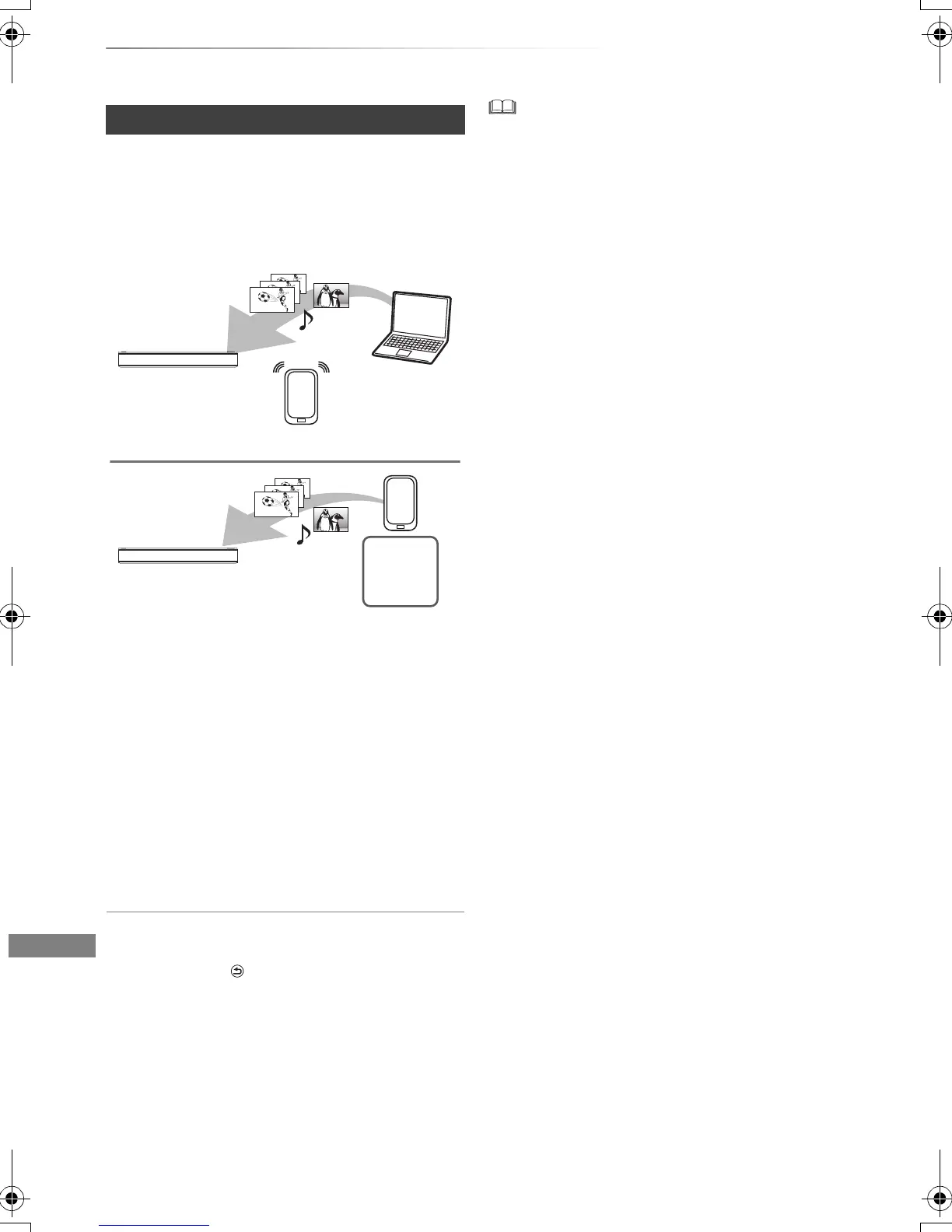With Other Equipment
VQT4L31
58
Smart Home Networking (DLNA)
This unit will work as Media Renderer, which
allows you to play back the contents on DLNA
Server by operating a Digital Media Controller (a
smartphone, etc.).
Possible applications:
§
Digital Media Controller compatible software
should be installed.
Following steps are necessary to use this unit as
Media Renderer.
1 Press [FUNCTION MENU].
2 Select “Home Network ( Media Renderer )”
in “Network”, then press [OK].
3 Operate the Digital Media Controller
compatible equipment.
To exit from Home Network ( Media Renderer )
screen
Press [RETURN ].
• Depending on the contents and the connected equipment,
playback may not be possible.
• Items displayed in grey on the display cannot be played
back by this unit.
• This unit can be played back via connected equipment only
when controlled using Digital Media Controller.
• Depending on the performance of the connected PC, video
frames may be dropped during playback, or video may not
be played back at all.
Using this unit as Media Renderer
This unit
(Media Renderer)
Controller
§
Server
This unit
(Media Renderer)
Server
+
Controller
§
DMRPWT635GL_eng.book 58 ページ 2013年2月4日 月曜日 午後1時25分
