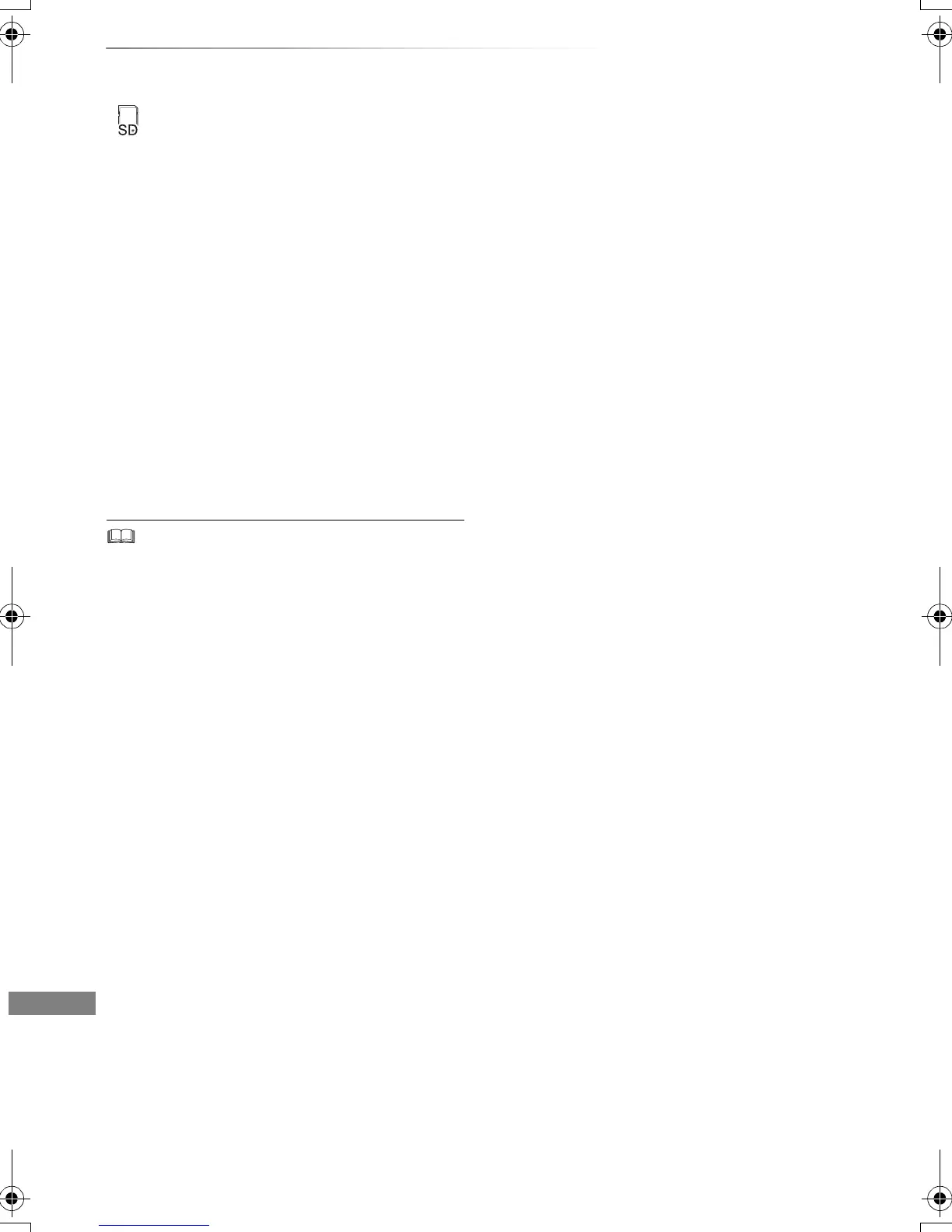Convenient functions
VQT4L31
60
Format SD card
Formatting deletes all contents (including
computer data), and they cannot be restored.
Check carefully before proceeding.
1 Press [FUNCTION MENU].
2 Select “SD Card” in “Drive Select”, then
press [OK].
3 Select “SD Card Management” in “Others”,
then press [OK].
4 Select “Format Card”, then press [OK].
5 Select “Yes”, then press [OK].
6 Select “Start”, then press [OK].
7 Press [OK].
• The contents are deleted when you format a card even if
you have set protection.
• Do not disconnect the AC mains lead while formatting.
This can render the card unusable.
• When a card has been formatted using this unit, it may not
be possible to use it on any other equipment.
DMRPWT635GL_eng.book 60 ページ 2013年2月4日 月曜日 午後1時25分
