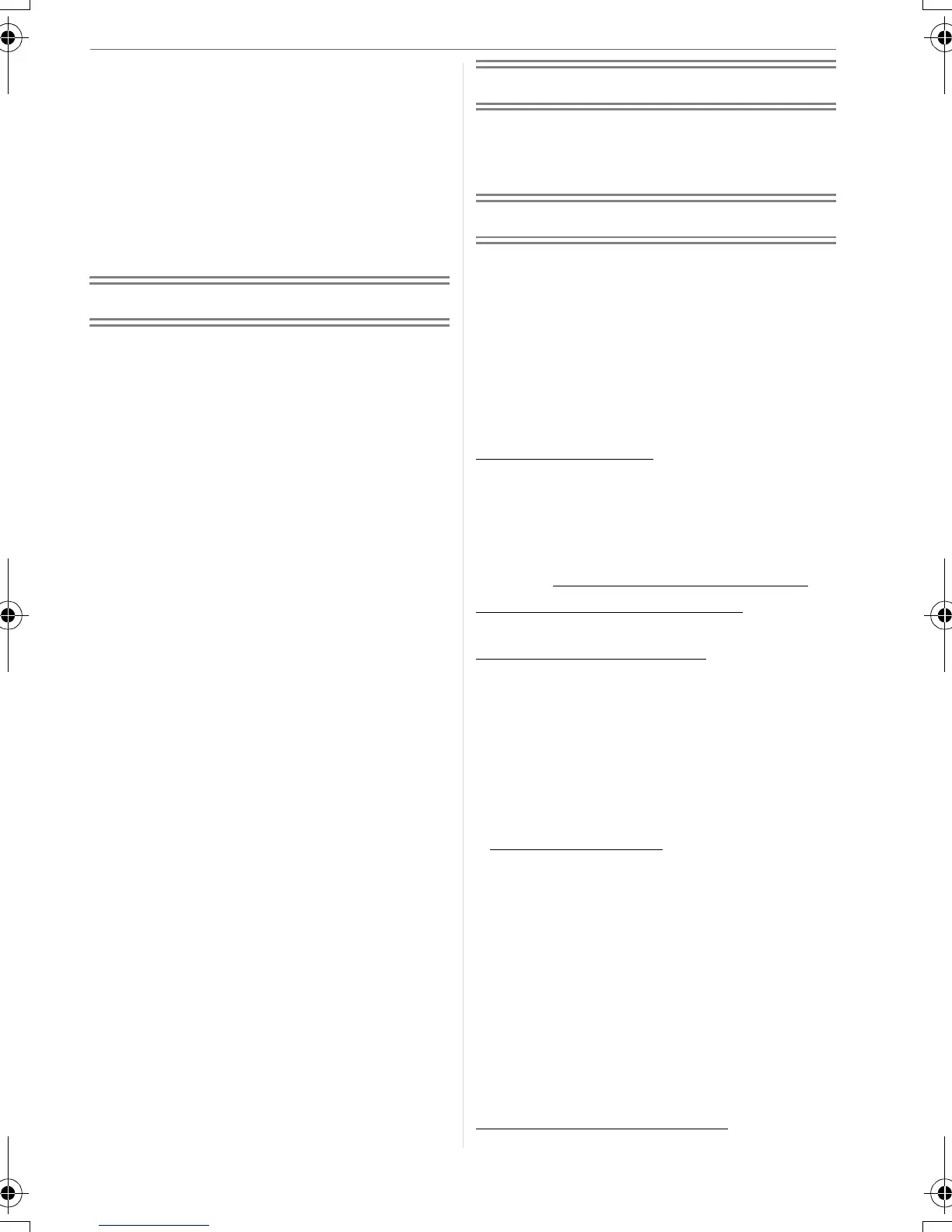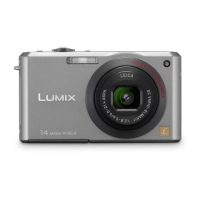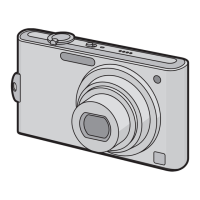7
VQT1C27
• [AF ASSIST LAMP]
Focusing in low light conditions
becomes easier ................................ 63
• [COL.MODE]
Setting a colour effect and picture
quality for the recorded picture ......... 64
• [CLOCK SET]
Set the display order for the date
and time............................................ 64
Advanced (Playback)
Displaying Multiple Screens
(Multi Playback)...................................65
Displaying Pictures by Recording Date
(Calendar Playback)............................66
Using the Playback Zoom.......................67
Playing Back Motion Pictures ................. 68
Using the [PLAY] mode menu ................69
• [SLIDE SHOW]
Playing back pictures in order
for a fixed duration............................ 70
• [FAVORITE]
Setting your favourite pictures.......... 70
• [ROTATE DISP.]/[ROTATE]
To display the picture rotated ........... 71
• [DATE STAMP]
Stamping information such as the
date on the recorded pictures........... 72
• [DPOF PRINT]
Setting the picture to print and the
number of prints ...............................74
• [PROTECT]
Preventing accidental erasure of
pictures............................................. 76
• [RESIZE]
Making the picture smaller ............... 77
• [TRIMMING]
Enlarging a picture and trimming it... 78
• [COPY]
Copying the picture data .................. 79
• [FORMAT]
Initializing the built-in memory or
a card ............................................... 80
Connecting to other equipment
Connecting to a PC.................................81
Printing the Pictures................................83
Playing Back Pictures on a TV Screen ...87
Others
Screen Display........................................88
Cautions for Use .....................................90
Message Display ....................................92
Troubleshooting ......................................94
Number of Recordable Pictures and
Available Recording Time ...................99
Specifications........................................102
Sales and Support Information
Customer Care Centre
• For customers within the UK:
08705 357357
• For customers within the Republic of
Ireland: 01 289 8333
• Visit our website for product information
• E-mail: customer.care@panasonic.co.uk
Technical Support for AV Software
• For UK, ROI: 08701 505610
Direct Sales at Panasonic UK
• Order accessory and consumable items for
your product with ease and confidence by
phoning our Customer Care Centre
Monday – Thursday 9.00 a.m. – 5.30 p.m.,
Friday 9.30 a.m. – 5.30 p.m.
(Excluding public holidays)
• Or go on line through our Internet Accessory
ordering application at
www.panasonic.co.uk.
• Most major credit and debit cards accepted.
• All enquiries transactions and distribution
facilities are provided directly by Panasonic
UK Ltd.
• It couldn’t be simpler!
• Also available through our Internet is direct
shopping for a wide range of finished
products, take a browse on our website for
further details.
Interested in purchasing an extended
guarantee?
Please call 0870 240 6284 or visit our website
www.panasonic.co.uk/guarantee
.
VQT1C27ENG.book 7 ページ 2006年12月28日 木曜日 午前11時53分