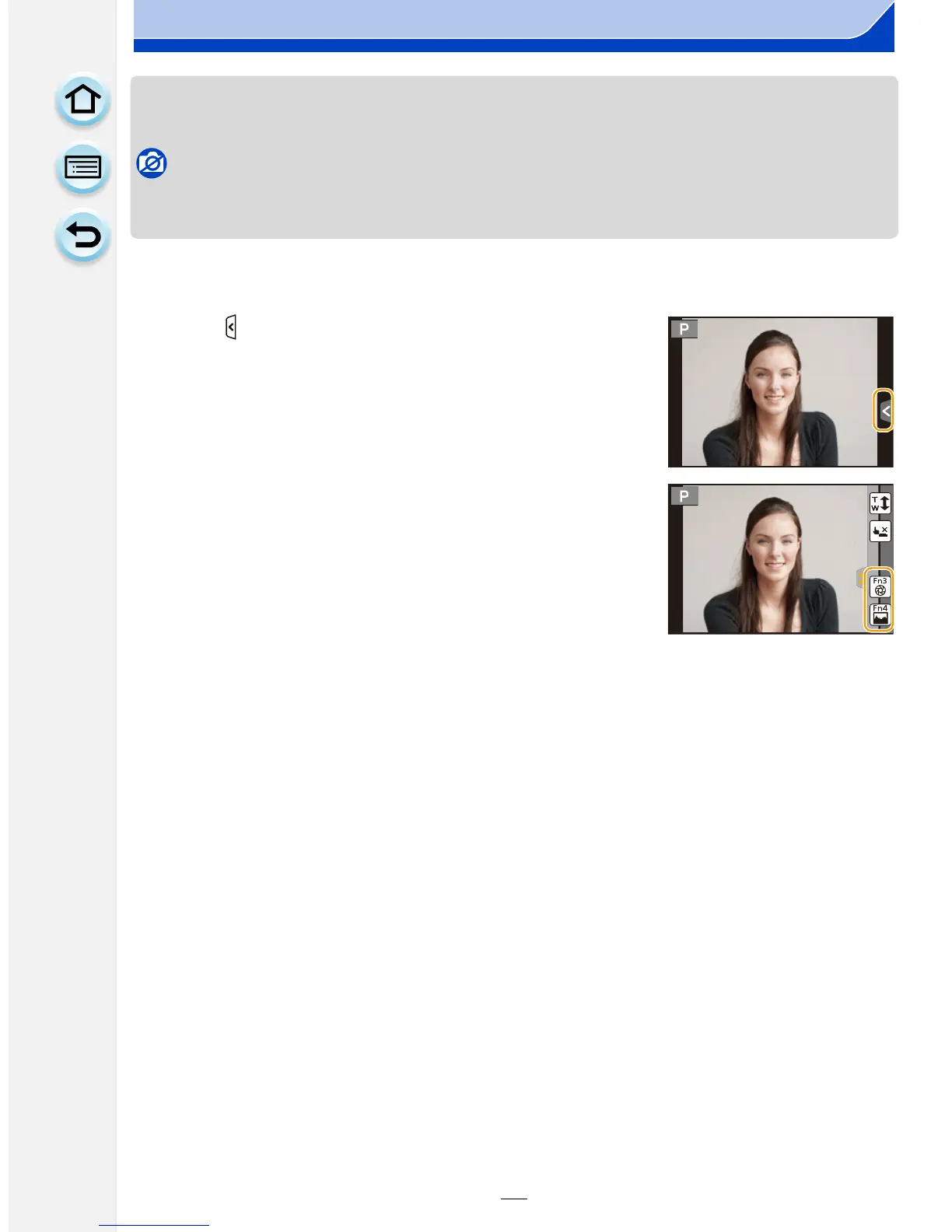47
Preparation
• Some functions cannot be used depending on the mode or displayed screen.
• When [Restore to Default] is set, function button settings return to the default configuration.
Not available in these cases:
•
In [Miniature Effect], [One Point Color] and [Sunshine] of Creative Control Mode, [Fn1] cannot
be used.
∫ Using function buttons with touch operations
[Fn3] and [Fn4] are used by touching function buttons.
1 Touch [ ].
2 Touch [Fn3] or [Fn4].
•
The assigned function will operate.