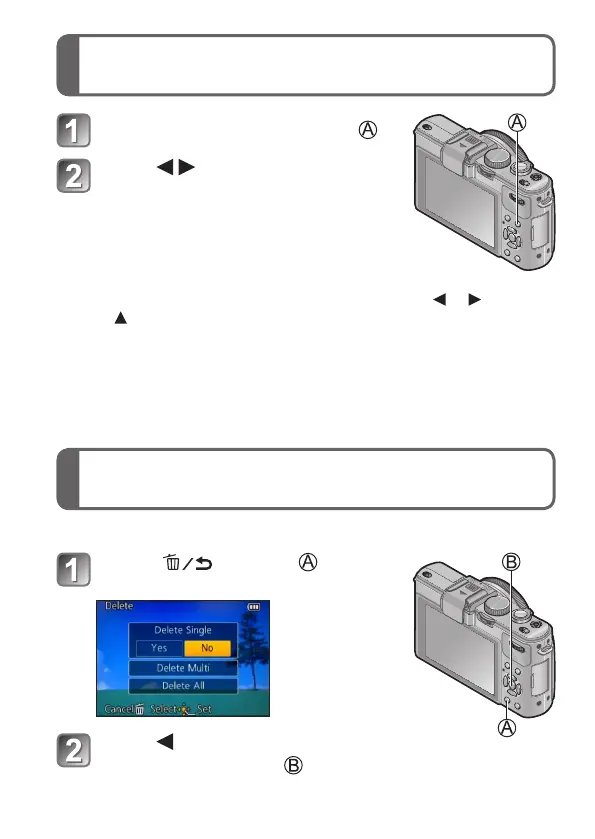(ENG) VQT4J03 19
Viewing your pictures
[Normal Play]
Deleting pictures
Press the Playback button ( )
Press to select a picture to
be displayed
• You can also rotate the rear dial to
select a picture.
●
To play back a motion picture, select a picture with or , and then
press to start playback.
●
To switch to recording mode, press the playback button again or
press the shutter button during playback.
Deleted pictures cannot be recovered.
Press [ ] button ( ) to
delete the displayed picture
Press to select [Yes], and
press [MENU/SET] ( )
