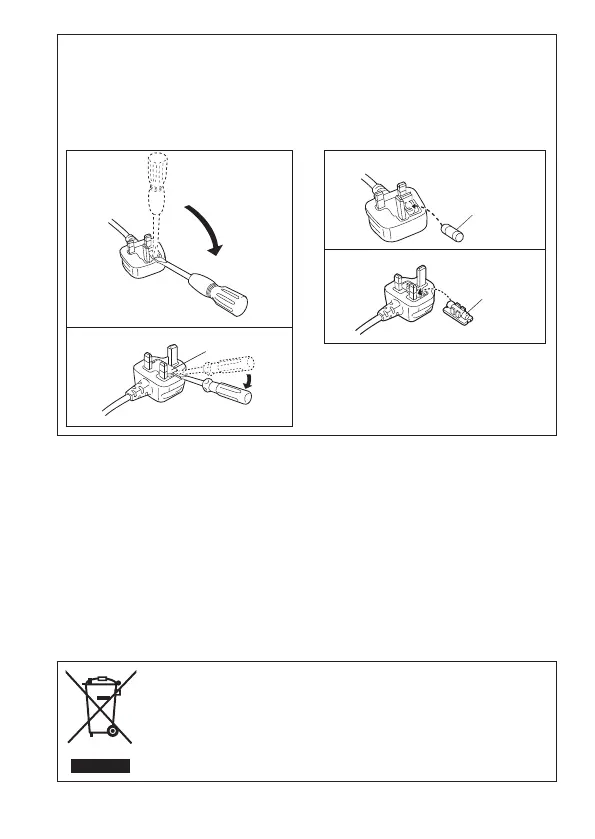(ENG) VQT4J03 5
How to replace the fuse
The location of the fuse differ according to the type of AC cable (figures A and
B). Confirm the AC cable fitted and follow the instructions below.
Illustrations may differ from actual AC cable.
1. Open the fuse cover with a
screwdriver.
Figure A
Figure B
Fuse cover
2. Replace the fuse and close or
attach the fuse cover.
Figure A
Fuse
(5 ampere)
Figure B
Fuse
(5 ampere)
-If you see this symbol-
Information on Disposal in other Countries outside
the European Union
This symbol is only valid in the European Union.
If you wish to discard this product, please contact
your local authorities or dealer and ask for the correct
method of disposal.
