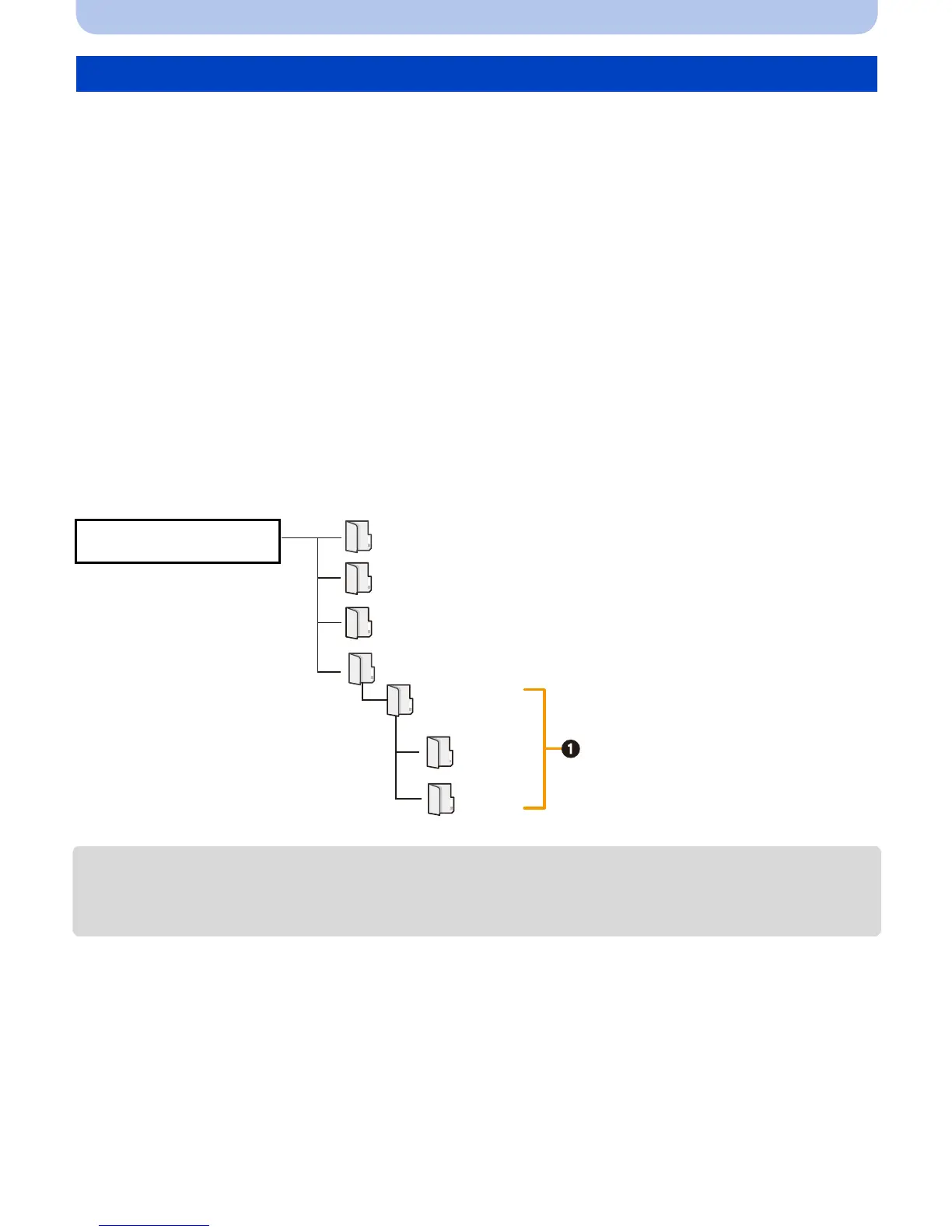- 133 -
GPS/Sensor
GPS logs are saved as NMEA format files.
GPS logs can be output to KML format files.
1
Select [GPS Log] on the [GPS/Sensor] menu, and then press [MENU/
SET].
2
Press 3/4 to select [KML File Output], and then press [MENU/SET].
3
Select the recording date of the GPS Log, and then press [MENU/SET].
• Confirmation screen is displayed. It is executed when [Yes] is selected.
Exit the menu after it is executed.
• [±] is displayed on the GPS log that has already been output to the KML file.
∫ GPS log storage location
GPS logs will be saved in the following location on the card.
• This unit can display up to only 1000 GPS logs.
• For details on how to display the GPS log on the PC, and the compatible file formats that can be
used, refer to the operating instructions of the application you are using.
Output GPS logs to files
• Card
1 GPS log file
DCIM
PRIVATE
MISC
GPSLOG
AD_LUMIX
NMEA
KML