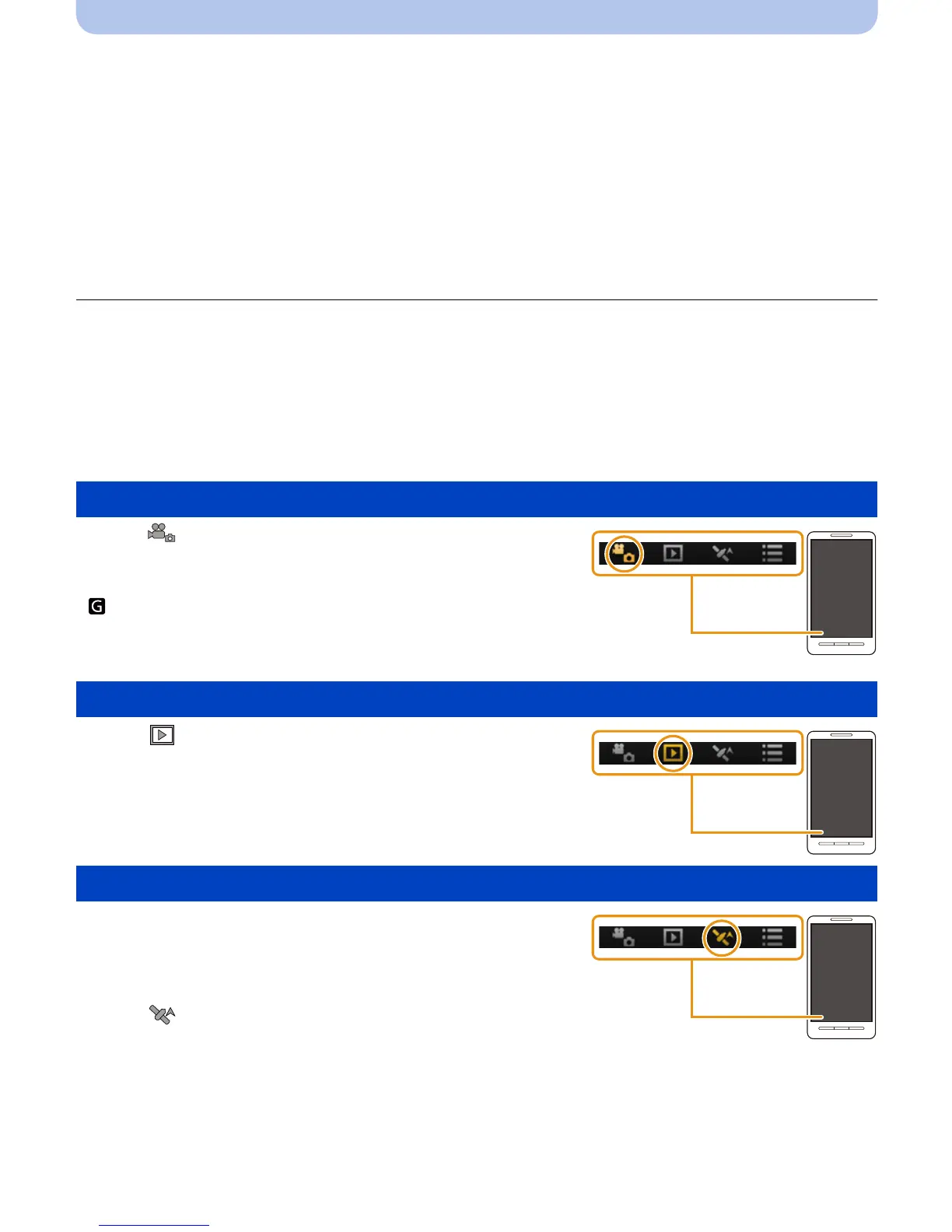- 178 -
Wi-Fi
∫ Changing the connection method
•
When connecting with [Via Network]
(On the camera)
1 Press 3/4 to select [Via Network], and then press [MENU/SET].
2 Select the method for connecting to a wireless access point, and set.
•
Refer to P185 for details.
(On your smartphone/tablet)
3 On the setting menu of your smartphone/tablet, turn on the Wi-Fi function.
4 Select the wireless access point you want to connect to, and set.
5 Start “Image App” on your smartphone/tablet. (P176)
• When connecting with [Wi-Fi Direct] or [WPS Connection]
(On the camera)
1 Press 3/4 to select [Direct], and then press [MENU/SET].
•
For details on the connection methods, refer to P187.
(On your smartphone/tablet)
2 Start “Image App” on your smartphone/tablet. (P176)
Select [ ] on the smartphone/tablet.
•
The recorded images are saved in the camera.
• Motion pictures can also be recorded (excluding
[FHD/60p/
]/[FHD/60p]
).
• Some settings are not available.
• The screen differs depending on the operating system.
Select [ ] on a smartphone/tablet.
•
You can save pictures on the smartphone/tablet.
• Motion pictures cannot be played back.
• You can send pictures to a WEB service, etc.
• The screen differs depending on the operating system.
You can acquire location information from a smartphone/
tablet, and write it on images afterwards. Refer to P156 for
how to write the location information on the images
recorded by this unit.
Select [ ] on a smartphone/tablet.
•
The screen differs depending on the operating system.
Taking pictures via a smartphone/tablet (remote recording)
Playing back pictures in the camera
Sending location information to the camera from a smartphone/tablet
