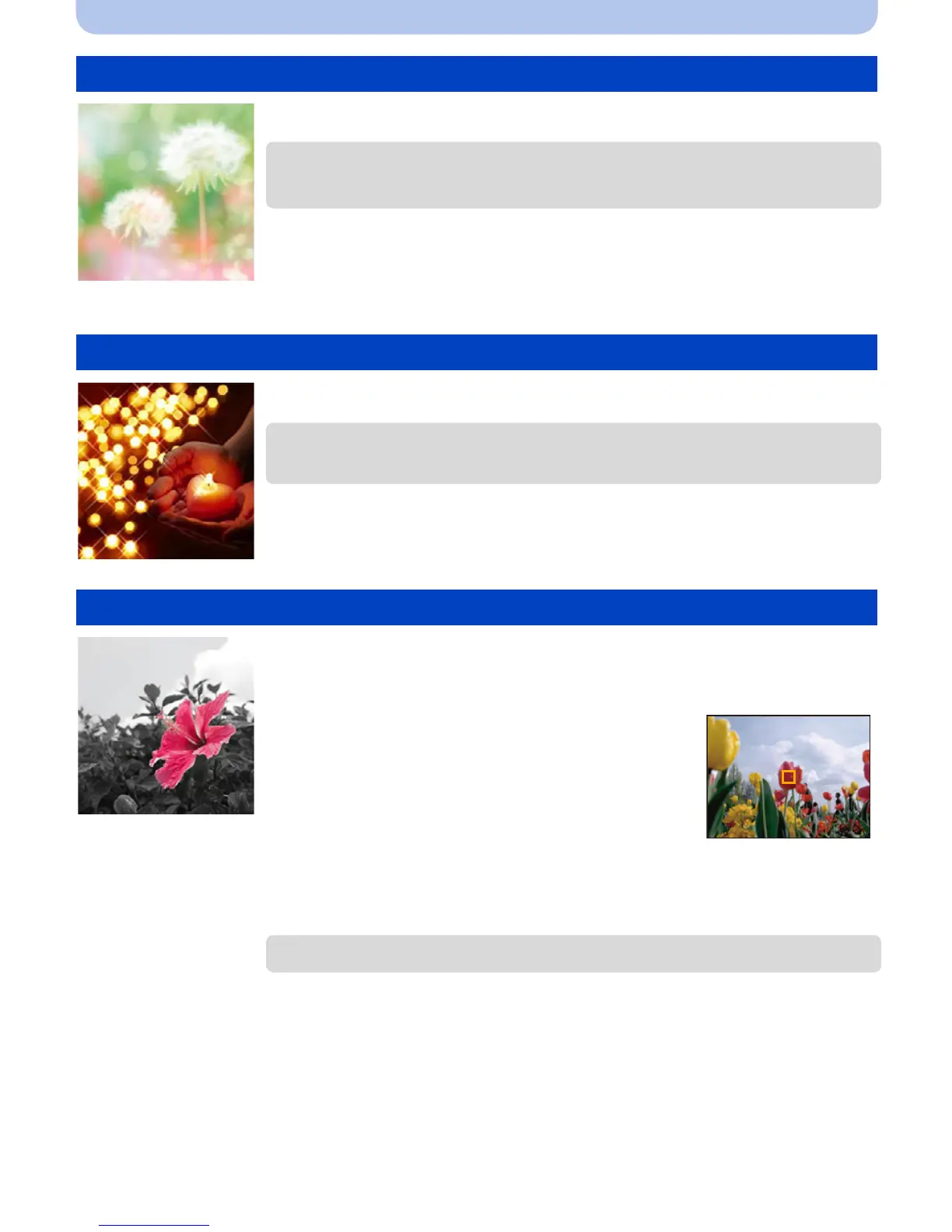- 79 -
Recording
This effect blurs the overall image to produce a soft feel.
This effect transforms pin-points of light into a star effect.
This effect leaves one selected color to emphasize impressiveness.
[Soft Focus]
• Display of the recording screen will be delayed more than usual and the
screen will look as if frames are dropping.
[Star Filter]
• Display of the recording screen will be delayed more than usual and the
screen will look as if frames are dropping.
[One Point Color]
∫ Set the color to leave in
1 Fit the color you want to leave in the
frame at the center of the screen, and
then press [MENU/SET].
•
If you press [DISP.], you will return to step 1.
2 Check the color you have set, and then
press [MENU/SET].
•
The set color is memorized even if the
camera is turned off. In that case, the
operation starts from step
2.
• Depending on the subject, the set color may not be left in.