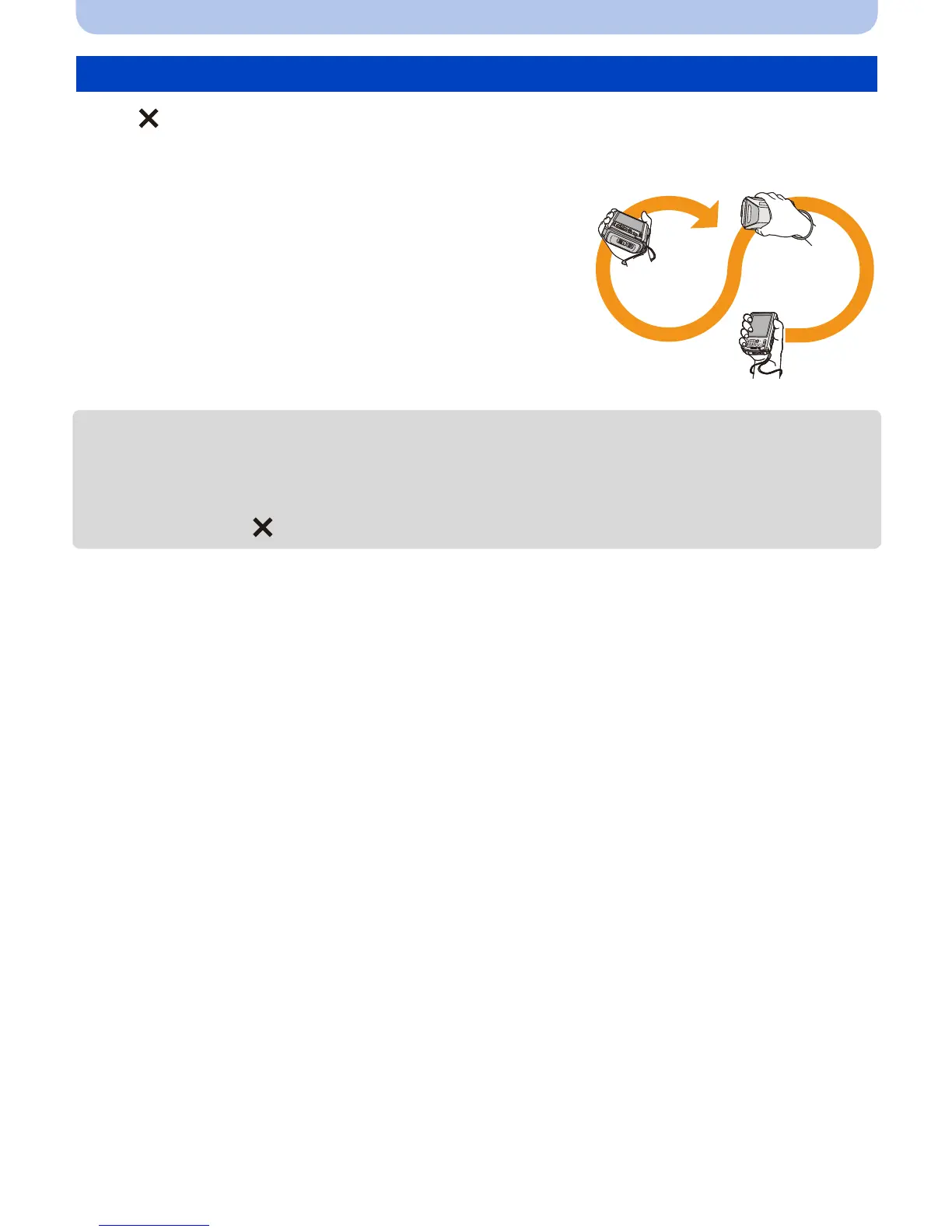- 145 -
GPS/Sensor
When [ ] is displayed on the compass, perform [Calibrate compass].
1 Select [Calibrate compass] on the [GPS/Sensor] menu, and then press [MENU/SET].
2 Securely hold the unit vertically, and adjust by
turning it in a figure of 8 by rolling your wrist a few
times.
•
An adjustment completed message is displayed when
the adjustment is successful.
• Perform the adjustment with the strap around your wrist to avoid dropping the unit.
• When the adjustment fails, move to a location with no effect from surrounding magnetism, and
perform the adjustment again.
• When the compass cannot acquire directions due to the presence of an object nearby with a strong
magnetic field, etc., [ ] will be displayed.
Adjusting the compass