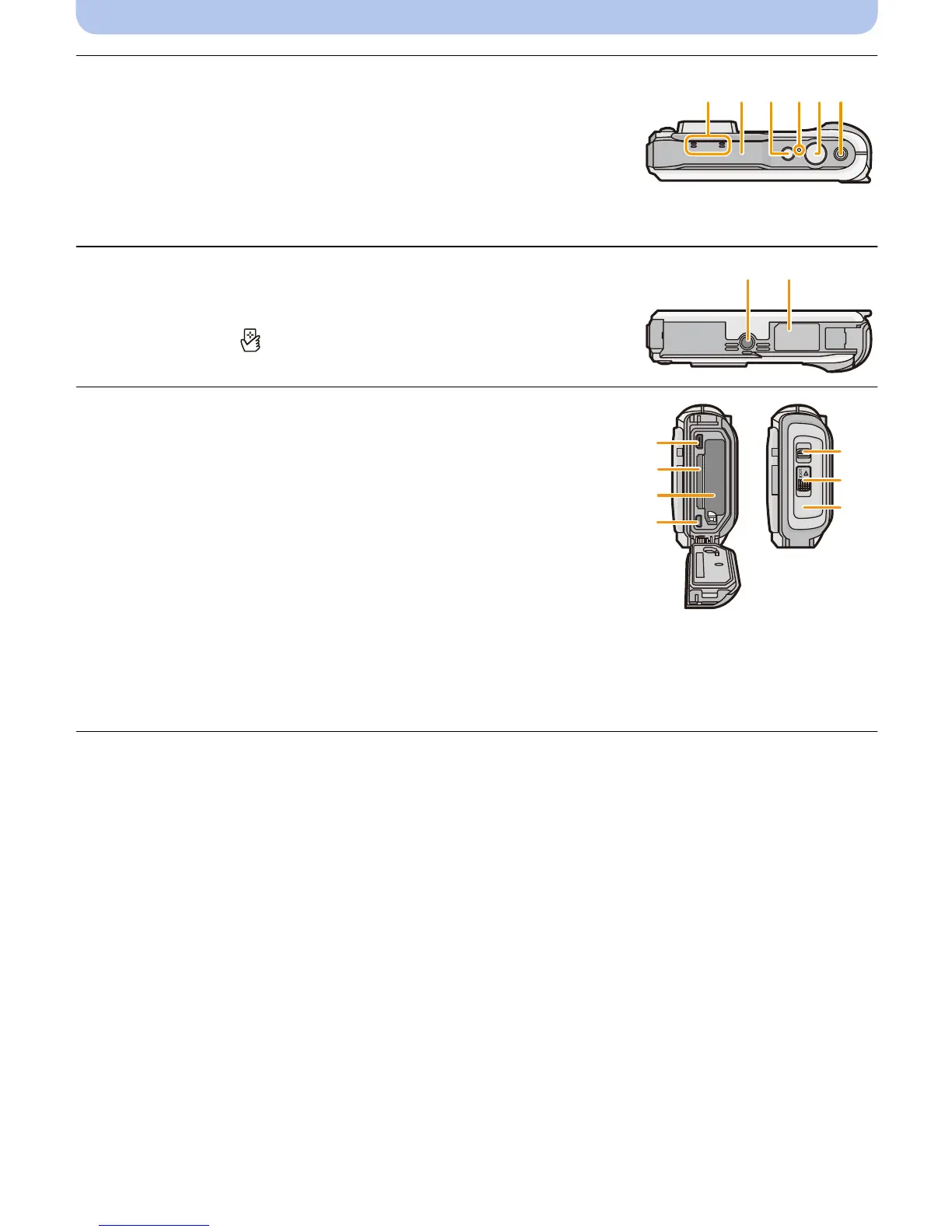- 17 -
Before Use
17 Microphone
18 GPS antenna (P121)
19 Camera [ON/OFF] button (P28)
20 GPS status indicator (P122)
21 Shutter button (P32, 36)
22 Motion picture button (P39)
23 Tripod mount
•
A tripod with a screw length of 5.5 mm (0.22 inch) or more may
damage this unit if attached.
24 NFC antenna [ ] (P182)
25 [HDMI] socket (P213, 215)
•
Do not connect with any cable other than an HDMI micro
cable (RP-CHEU15: optional). Doing so may cause
malfunction.
26 Card slot (P22)
27 Battery slot (P22)
•
When using an AC adaptor, ensure that the Panasonic DC
coupler (optional) and AC adaptor (optional) are used. For
connection details, refer to P23.
28 [AV OUT/DIGITAL] socket (P213, 222, 225, 226)
29 Release lever (P22)
30 [LOCK] switch (P12, 22)
31 Side door (P12, 22, 23)
25
26
27
28
29
30
31