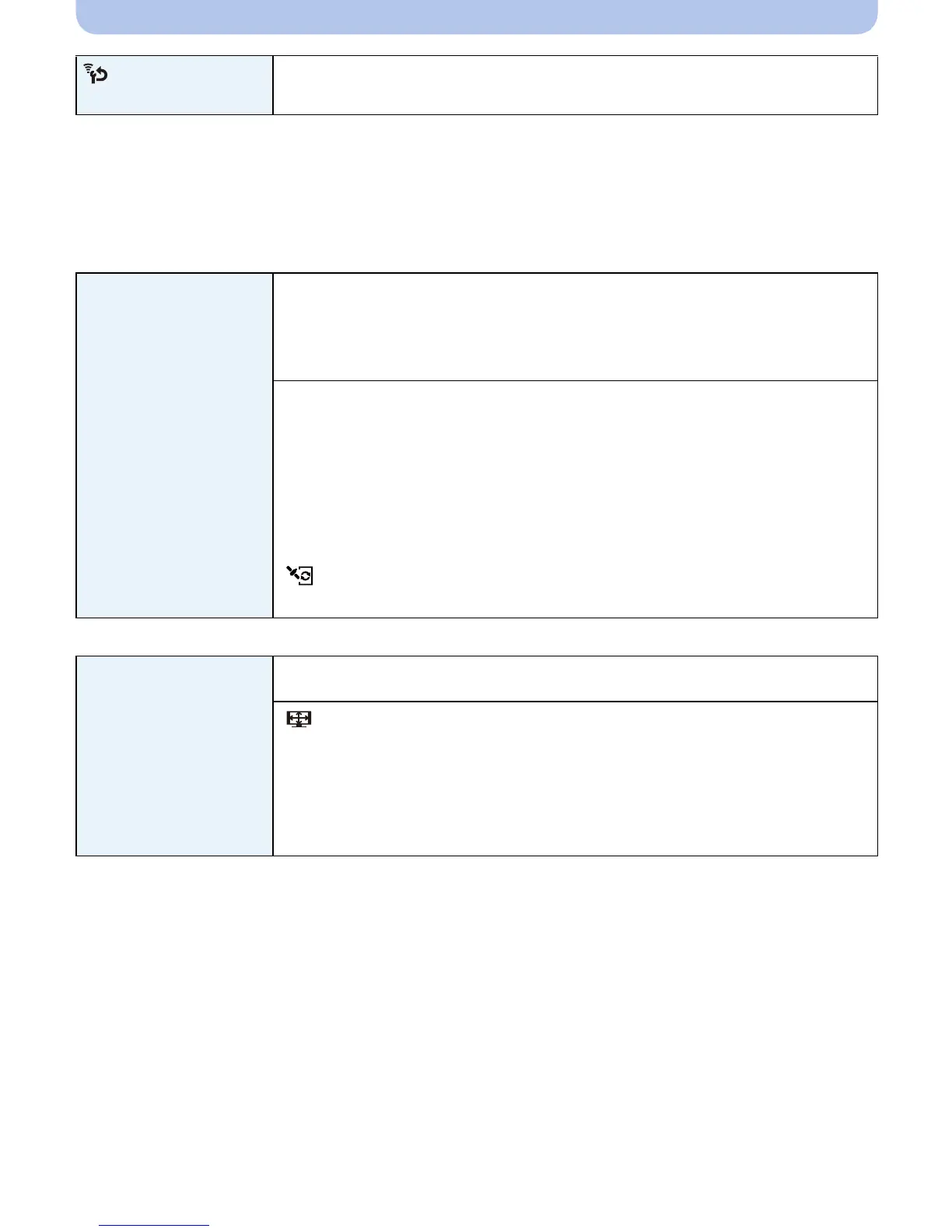- 59 -
Basic
• Always reset the camera when disposing or selling it to prevent personal information saved within
the camera from being misused.
• Always reset the camera after making a copy of personal information when sending the camera in to
be repaired.
¢ (Excluding [LUMIX CLUB]) (P209)
[Reset Wi-Fi Settings]
Reset all settings in the [Wi-Fi] menu to factory default settings.
¢
x [USB Mode]
Select the USB communication system after or before connecting the
camera to your PC or your printer with the USB connection cable
(supplied).
Updates GPS assist data when connected to a PC.
[y] ([Select on connection]):
Select either [PC] or [PictBridge(PTP)] if you connected the camera to
a PC or a printer supporting PictBridge.
[{] ([PictBridge(PTP)]):
Set after or before connecting to a printer supporting PictBridge.
[z] ([PC]):
Set after or before connecting to a PC.
[] ([GPS assist data]):
Set this when connecting to a PC and updating GPS assist data.
| [Output]
Set to match the type of TV.
[ ] ([TV Aspect]):
[W]:
When connecting to a 16:9 screen TV.
[X]:
When connecting to a 4:3 screen TV.
•
This will work when the AV cable (optional) is connected.