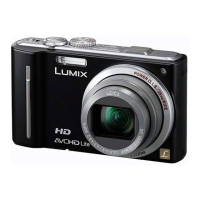1 Check Firmware Version
1) Insert an SD Card with at least one image
(photo/picture) into the SD Card Slot of the camera.
2) Set the camera’s Power Switch (A) to ON.
3) Set Playback/Recording Switch (B) to PLAYBACK.
4) While holding down the E.ZOOM button (C), press the
MACRO button (D).
C
NOTE: This will display the firmware version on the LCD
screen (E).
5) Power the camera OFF after checking the firmware
version.
CAUTION: If the firmware version in the camera is the
same or higher than the firmware version downloaded or
received, a firmware update is unnecessary.
E
DMC-TZ5 Digital Camera Firmware Installation Instructions
Page 2 of 7

