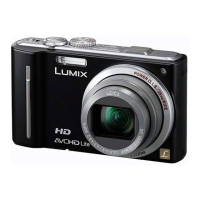5 Install Firmware
5.1 DMW-AC5 Optional AC Adapter Not Available
1) Charge the battery fully.
NOTE: If the battery is not fully charged, the screen shown in Figure 1 will
NOT appear.
2) Ensure the Power Switch is set to OFF.
3) Insert the fully charged battery.
NOTE: Proceed to STEP 4) below.
5.2 DMW-AC5 Optional AC Adapter Is Available
1) Ensure the Power Switch is set to OFF.
2) Plug the AC Adapter into an electrical outlet.
3) Connect the DC Output on the AC Adapter to the DC Input terminal on the camera.
4) Insert the SD Memory Card with the firmware update into the SD Card Slot.
5) Set Playback/Recording Switch to PLAYBACK.
6) Set the camera’s Power Switch to ON.
NOTE: After the message PLEASE WAIT is displayed, the below screen will appear.
FIGURE 1. Start Version Up?
NOTES:
1. The firmware version varies according to the firmware version currently installed in
the camera.
2. If a newer version or the same firmware version has already been installed in the
camera, Figure 1 will not be displayed. Instead, NO VALID PICTURE TO PLAY will
be displayed. Please turn off the camera, remove the SD Card with the firmware
update, and use the camera as is.
DMC-TZ5 Digital Camera Firmware Installation Instructions
Page 6 of 7

