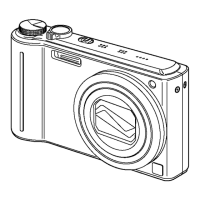(ENG) SQT0625 19
■
Recording modes
[Intelligent Auto] Mode
Take pictures with automatic settings.
You can switch to the [Intelligent Auto Plus] Mode on the menu to adjust the
brightness and colour settings to your liking.
[Program AE] Mode
Take pictures with automatic shutter speed and aperture value settings.
[Aperture-Priority] Mode
Determine aperture, then record pictures.
[Shutter-Priority] Mode
Determine shutter speed, then record pictures.
[Manual Exposure] Mode
Determine aperture and shutter speed, then record pictures.
[Custom] Mode
Record pictures using pre-registered settings.
[Panorama Shot] Mode
Record panorama pictures.
[Scene Mode]
This allows you to take pictures that match the scene being recorded.
[Creative Control] Mode
Take pictures by selecting your preferred picture effect.
■
Zoom types
You can adjust the area of a picture to be taken using zoom.
Capture a wider area
(wide-angle)
Enlarge the subject
(telephoto)
• Optical Zoom
Zooming in up to 30x is possible if pictures without [
] have been selected
by [Picture Size] on the [Rec] menu.
• Extra optical zoom
Zooming in up to 58.6x is possible when pictures with [
] have been
selected by [Picture Size] on the [Rec] menu.
(Continued on the next page)

