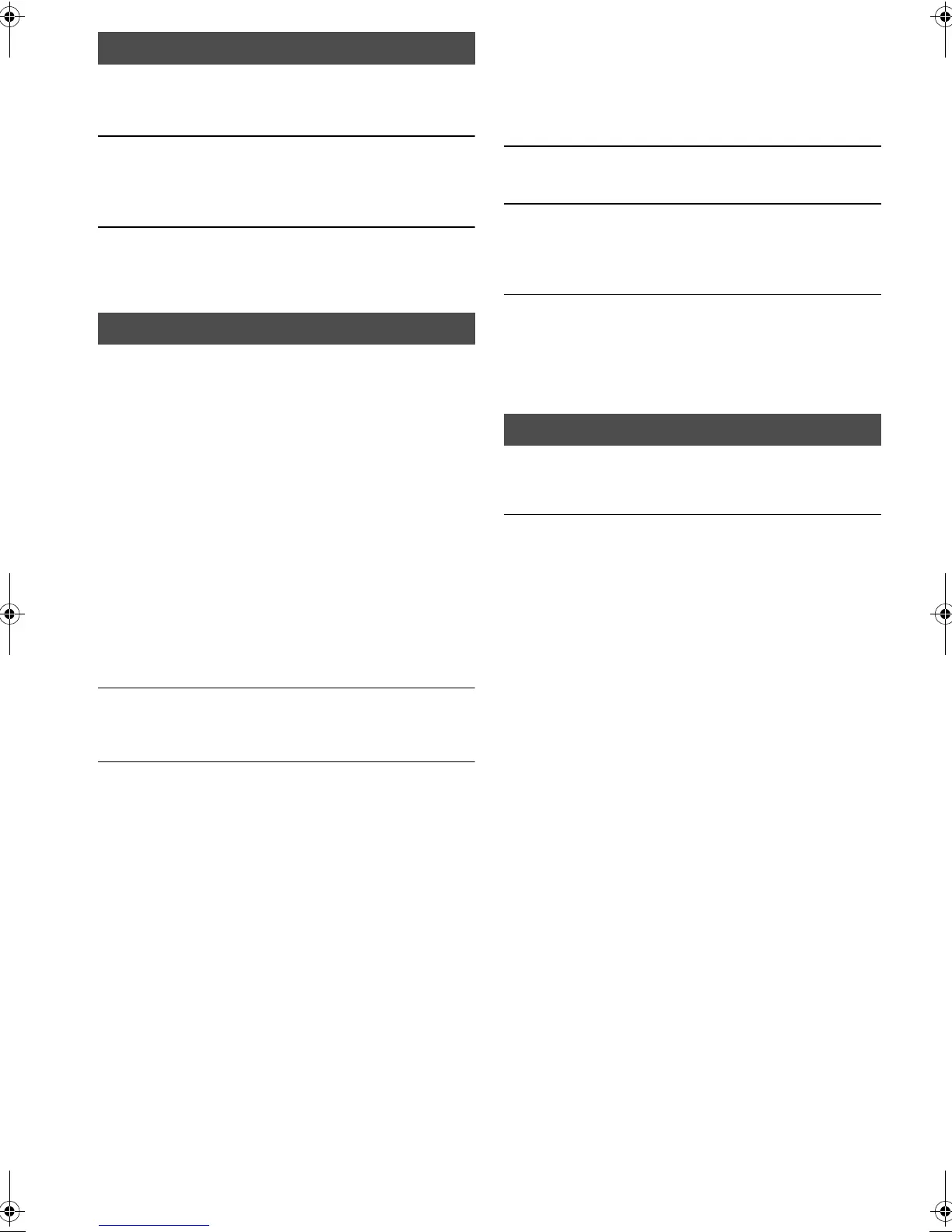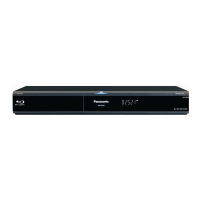VQT3C15
36
No sound from the unit’s speaker.
¾ The speaker is off if headphones are connected.
¾ Turn up the volume. (> 14)
Cannot hear the desired audio type.
¾ Press [AUDIO] to select the audio. (> 16)
¾ [MKV]: Audio may not be output depending on how files were
created. (> 31)
Cannot switch audio.
¾ There are discs for which audio cannot be changed because
of how the disc was created.
The images from this unit do not appear on the
television.
Picture is distorted.
¾ Make sure that the television is connected to HDMI AV OUT
terminal on this unit. (> 21)
¾ Make sure that the television’s input setting (e.g., VIDEO 1) is
correct.
¾ When “24p Output” is set to “On”, HDMI authentication takes
place where 24p images switch to other images, and a black
screen is displayed. (> 28)
¾ When “24p Output” is set to “On”, jittering may occur while
playing DVD-Video other than 24p images. In this case, turn
“24p Output” to “Off”. (> 28)
¾ An incorrect resolution is selected in “
HDMI Resolution
”,
when the television is connected to HDMI AV OUT terminal.
Set the item again.
¾ Picture may not be seen when more than 4 devices are
connected with HDMI cables. Reduce the number of
connected devices.
Video is not output in high definition.
¾ Confirm that the “HDMI Resolution” in the Setup menu is set
properly. (> 28)
The 4:3 aspect ratio picture expands left and right.
Screen size is wrong.
¾ Use the television to change the aspect. Refer to your
television’s operating instructions.
¾ When using an HDMI cable, change “TV Aspect” type to “4:3
Pan & Scan”. (> 28)
No sound from other speakers.
¾ Check all connections and settings. (> 21)
Cannot hear the desired audio type.
¾ Audio may not be heard when more than 4 devices are
connected with HDMI cables. Reduce the number of
connected devices.
Cannot switch audio.
¾ When connecting an amplifier/receiver using an HDMI cable,
you cannot switch the audio if “Dolby D/Dolby D +/Dolby
TrueHD” or “DTS” is set to “Bitstream”. Set “Dolby D/Dolby D
+/Dolby TrueHD” or “DTS” to “PCM”. (> 27)
Music on an SD card cannot be played.
¾ Data that can be played from an SD card are AVCHD,
MPEG2 and JPEG data. (> 7)
The contents of the card cannot be read.
¾ The card is not compatible or the contents on the card may
be damaged. (> 7)
¾ Turn off and then turn on the unit again.
Sound
Connection
Card
DMP-B200P&PC-VQT3C15_eng.book 36 ページ 2010年12月22日 水曜日 午後6時2分
