Do you have a question about the Panasonic DMP-B200 and is the answer not in the manual?
Guidelines for safe use of the AC mains lead, including plug and fuse replacement.
Essential safety instructions for operating the unit, covering water, cleaning, and ventilation.
Warnings for AC adaptor use and critical safety advice for drivers.
Instructions on how to download and install firmware updates for the unit.
Explanation of various buttons and their functions on the remote control.
Step-by-step guide for attaching the unit to a car seat headrest.
Instructions for connecting the AC adaptor and using the battery pack for power.
Details on attaching, detaching, recharging, and checking battery status.
Instructions for turning the unit on/off and managing automatic standby settings.
How to start playback, adjust volume, switch media, and access menus like Pop-up Menu.
Details about DivX video, VOD, and how to register the unit for playback.
How to connect the unit to a TV via HDMI for high-quality video and audio output.
Explanation of the VIERA Link function for linked operations with compatible TVs.
Steps for setting up VIERA Link and its automatic input switching and power linking features.
How to control the unit using the TV's remote control via VIERA Link.
How to access and operate the on-screen menu for various settings.
Adjusting settings for media, soundtrack, subtitles, audio channel, angle, and playback modes.
Adjusting picture modes (Normal, Soft, Fine, Cinema, User) and progressive output settings.
Configuring sound settings like Dialogue Enhancer, DRC, Digital Audio Output, and language options.
How to navigate the setup menu and manage password-protected settings.
Adjusting TV aspect ratio, HDMI video format, and 24p output for optimal display.
Settings for HDMI output range, audio output, and VIERA Link functionality.
Troubleshooting steps for power, auto shut-off, charging, and battery life issues.
Instructions for resetting the unit to default or factory preset settings.
Troubleshooting steps for unit unresponsiveness, playback failures, and slow startup.
Solutions for display issues like no picture, dark screen, distortion, and sound problems.
Troubleshooting steps for picture distortion, aspect ratio, and audio problems when connected to a TV.
| Type | Blu-Ray player |
|---|---|
| Disc Playback | Blu-ray, DVD, CD |
| Video Output | HDMI |
| BD-Live | Yes |
| Bonus View | Yes |
| Built-in memory | 1 GB |
| Card reader integrated | No |
| Compatible memory cards | SD, SDHC |
| Ethernet LAN | Yes |
| Wi-Fi | No |
| Component video (YPbPr/YCbCr) out | No |
| Composite video out | Yes |
| Digital audio coaxial out | Yes |
| USB Port | Yes |
| Video Formats Supported | MPEG2 |
| Audio Formats Supported | Dolby Digital, DTS |
| Connectivity | HDMI, USB |






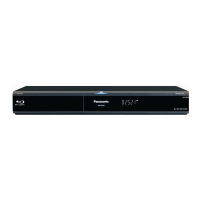





