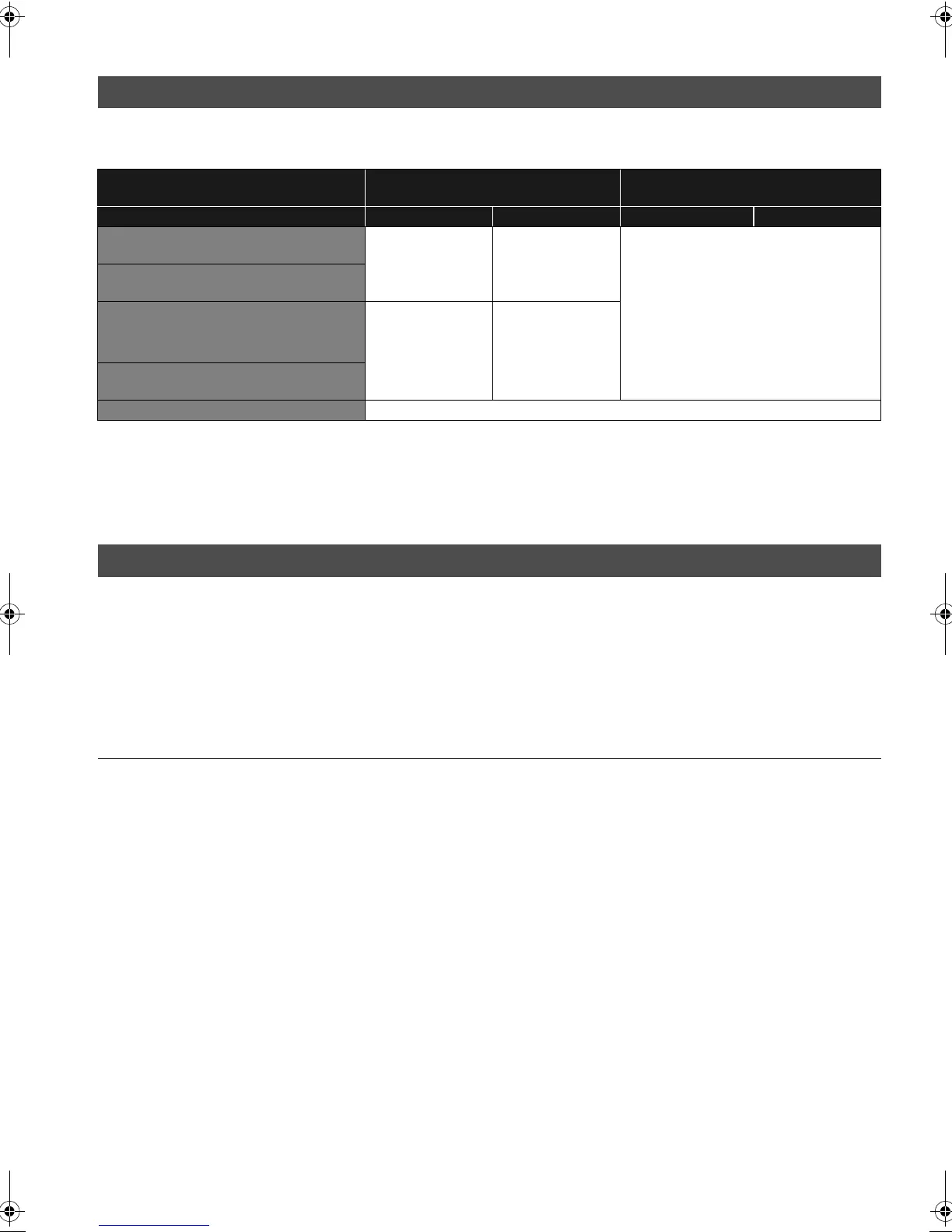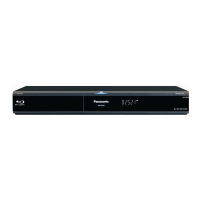36
VQT3C18
Enjoying High Bit rate Audio
The audio output differs depending on the settings on the unit. (> 31, “Digital Audio Output”)
≥ The number of channels listed is the maximum possible number of output channels.
[BD-V]
This unit supports high bit rate audio (Dolby Digital Plus and Dolby TrueHD) adopted in BD-Video.
In order to enjoy these audio formats, the following conditions are necessary.
NECESSARY CONNECTIONS
≥ HDMI AV OUT terminal: (> 25)
NECESSARY SETTINGS
≥ Set “BD-Video Secondary Audio” to “Off”. (> 31)
≥ Set “HDMI Audio Output” to “On”. (> 33)
≥ Set “Dolby D/Dolby D +/Dolby TrueHD” to “Bitstream”. (> 31)
≥ The button click sound on the menu and audio with secondary video in picture-in-picture mode (> 20) is not output.
About audio output
“Dolby D/Dolby D +/Dolby TrueHD”/
“DTS”
“Bitstream”
*1
*1
When the connected equipment is not supported with these audio formats, the audio is output as Dolby Digital bitstream, DTS
Digital Surround bitstream or down-mixed 2ch PCM (e.g., TV).
“PCM”
“BD-Video Secondary Audio” “On”
*2
*2
When playing BD-Video without secondary audio or button click sound, the audio is output as the same format as if “BD-Video
Secondary Audio” was set to “Off”.
“Off” “On” “Off”
Dolby Digital/
Dolby Digital EX
Dolby Digital
Outputs using
original audio
Down-mixed 2ch PCM
Dolby Digital Plus/
Dolby TrueHD
DTS Digital Surround/
DTS-ES
DTS Digital
Surround
DTS Digital
Surround
DTS-ES
DTS-HD High Resolution Audio/
DTS-HD Master Audio
7.1ch LPCM 7.1ch PCM
*3
*3
[BD-V] When secondary audio or button click sound is included and the setting of the “BD-Video Secondary Audio” is set to “On”,
audio is output as 5.1ch.
Enjoying High Bit rate Audio of BD-Video
DMPB200EB-VQT3C18_eng.book 36 ページ 2011年1月24日 月曜日 午後8時32分
