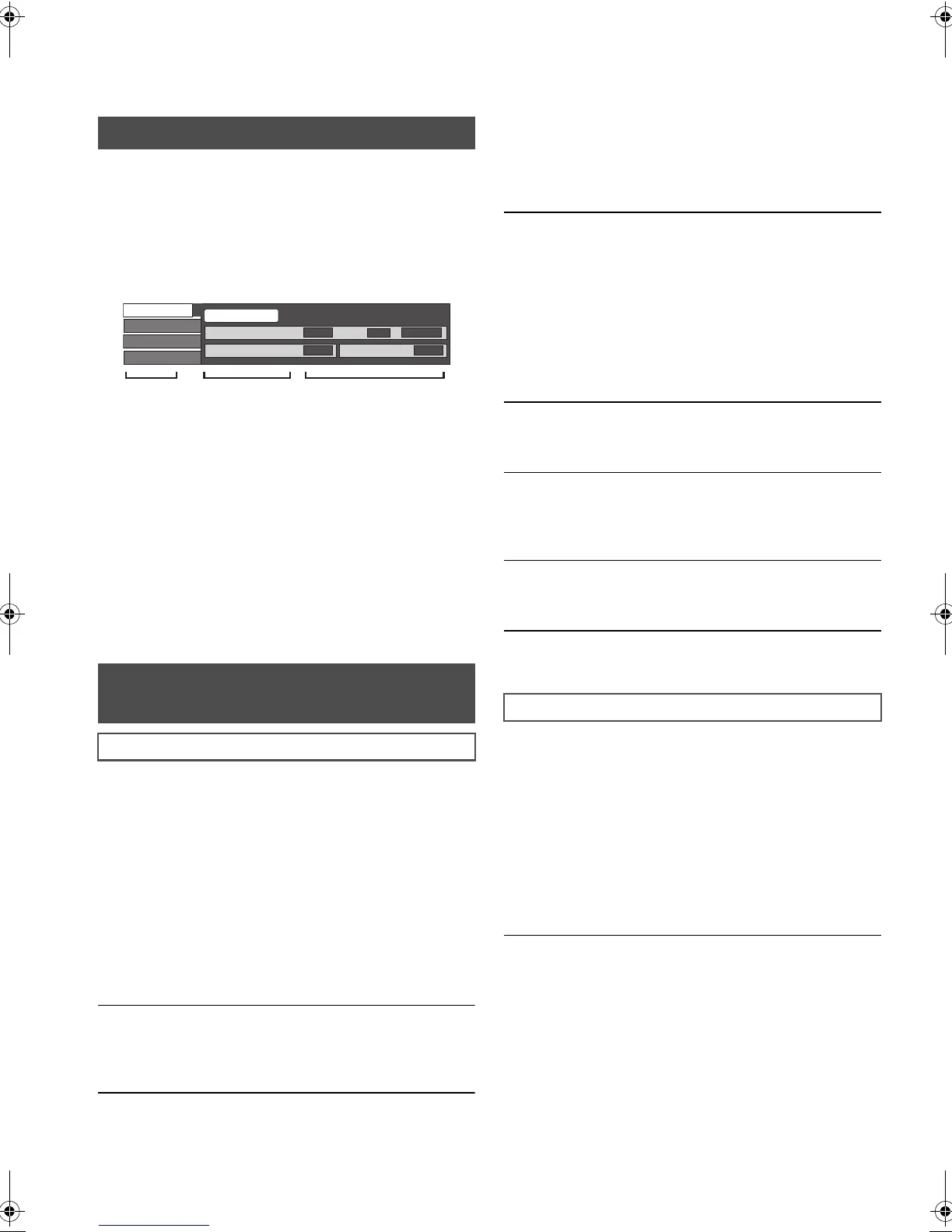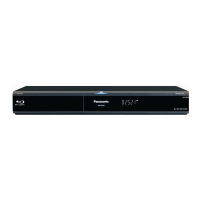28
VQT3C18
Settings
Changing settings with
the on-screen menu
1 Press [DISPLAY].
≥ It is also possible to display with the following
procedures:
≥ Depending on the condition of the unit (playing, stopped,
etc.) and media contents, there may be some items that
you cannot select or change.
2 Press [3, 4] to select the menu and press
[1].
3 Press [3, 4, 2, 1] to select the item and
press [1].
4 Press [3, 4] to select the setting.
≥ Some items can be changed by pressing [OK].
To exit the on-screen menu
Press [DISPLAY] or [EXIT].
Signal Type
[BD-V]
! Primary Video
! Secondary Video
Video
[AVCHD]
The recording method of original video appears.
(> 29, “Video attribute”)
Soundtrack
[AVCHD] [DVD-V]
Select the type of audio or language.
(> 29, “Language”, “Audio attribute”)
[DVD-VR] [MPEG2]
The audio attributes appear. (> 29, “Audio attribute”)
[DivX] [MKV]
Select the soundtrack number.
≥ Soundtrack numbers are displayed even when there is only
one audio type.
Subtitle
[BD-V] [AVCHD] [DVD-V]
Turn the subtitle on/off and select the language.
(> 29, “Language”)
[DVD-VR] (Only discs that contain subtitle on/off information)
Turn the subtitle on/off.
[DivX] [MKV]
Turn the subtitle on/off and select “Text” or the subtitle number.
≥ Subtitle number is displayed even if there are not multiple
subtitles.
Subtitle Style
[BD-V]
Select the subtitle style.
Audio channel
[DVD-VR] [DivX] [MKV] [MPEG2]
Select the audio channel number.
(> 19, “Changing audio”)
Angle
[BD-V] [DVD-V]
Select the number of the angle.
Some items may be changed only on the disc specific menu.
(> 16)
Repeat Play
(Only when the elapsed time is being displayed on the display.)
Select the item which you want to repeat. The items displayed
differ depending on the type of media.
Select “Off” to cancel.
Random
[CD] [MP3]
While playing, press [3, 4] to select “On”.
Random playback starts from the next track.
On-screen menu operations
1 Press [OPTION].
2 Select “Settings for Playback” with [3, 4], and press
[OK].
What you can change with the
on-screen menu
Media
Video: The recording method of original video
appears. (> 29, “Video attribute”)
Soundtrack: Select the type of audio or language.
(> 29, “Language”, “Audio attribute”)
Video: Select on/off of images.
The recording method of original video
appears. (> 29, “Video attribute”)
Soundtrack: Select on/off of audio and the language.
(> 29, “Language”, “Audio attribute”)
Picture
Sound
Play
Signal Type
Subtitle
Subtitle Style
Off Main
-
Angle
-
1ENG
Media
Menus Items Settings
e.g., BD-Video
Play
! All tracks: All tracks
! Chapter: Chapter
! Playlists: Playlist
! Title: Title
! One track: Track
! Off
! On ! Off
DMPB200EB-VQT3C18_eng.book 28 ページ 2011年1月24日 月曜日 午後8時32分
