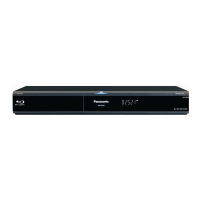14
RQT9412
Remote control and unit reference guide
! Turn the unit on and off (> 15)
@ TV operation buttons (> 15)
You can operate the TV through the unit’s remote
control.
[Í TV POWER] : Turn the television on and off
[INPUT] : Input select
[ijVOL] : Adjust the volume
[WXCH] : Channel select
# Open or close the disc tray (> 19)
$ Select title numbers, etc./Enter numbers or
characters (> 18, 20)
(The character buttons may be used when
operating VIERA CAST contents.
B
27)
[CANCEL] : Cancel/Reset the tape counter
(> 17, 26)
% Basic playback control buttons (> 20, 21, 26)
^ Show status messages (> 21, 26)
& Show Pop-up menu (> 20)
* Show Top menu/Direct Navigator (> 20)
( Show sub menu (> 24)
AJ These buttons are used when:
≥Operating a BD-Video disc that includes Java
TM
applications (BD-J). For more information about
operating this kind of disc, please read the
instructions that came with the disc.
≥
Displaying “Title View” and “Album View” screens.
(Only the [R] and [G] buttons,
B
24)
≥Operating contents of VIERA CAST. (> 27)
AA Show Setup menu (> 32)
AB Switch on/off Secondary Video (Picture-in-picture)
(> 23)
AC Transmit the remote control signal
AD TRACKING/V-LOCK (> 26)
AE Select audio (> 21, 26)
AF Reproduce more natural audio (> 21)
AG Show FUNCTIONS menu (> 21)
AH Selection/OK, Frame-by-frame (> 21)
AI Show on-screen menu (> 30)
BJ Return to previous screen
BA Select drive (BD/DVD/CD, SD card, USB device,
VHS) (> 20)
BB Displays the Home screen of the VIERA CAST
(> 27)
1 Cassette eject button (> 19)
2 Cassette compartment (> 19)
3 Open or close the disc tray (> 19)
4 Disc tray (> 19)
5 SD Card LED
≥It is possible to set the LED to turn on/off. (> 33, SD Card LED
Control)
6 POWER button (POWER Í/I) (> 15)
Press to switch the unit from on to standby mode or vice versa. In
standby mode, the unit is still consuming a small amount of power.
7 Remote control signal sensor (> 5)
8 Display
The indicator and access lamp blink when reading data from a card,
or USB device, or writing data to a card.
9 Stop (> 20, 26)
: Pause (> 20, 26)
; Start play (> 20)
< USB port (> 19)
= SD card slot (> 19)
Rear panel terminals (> 10–13, 16)
SD CARD
POWER
EJECT
OPEN/CLOSE
Pull to flip down the
front panel.
Disc indicator SD card
indicator
Tape indicator USB access
lamp
RQT9412~Body_mst.fm 14 ページ 2009年3月5日 木曜日 午前9時50分

