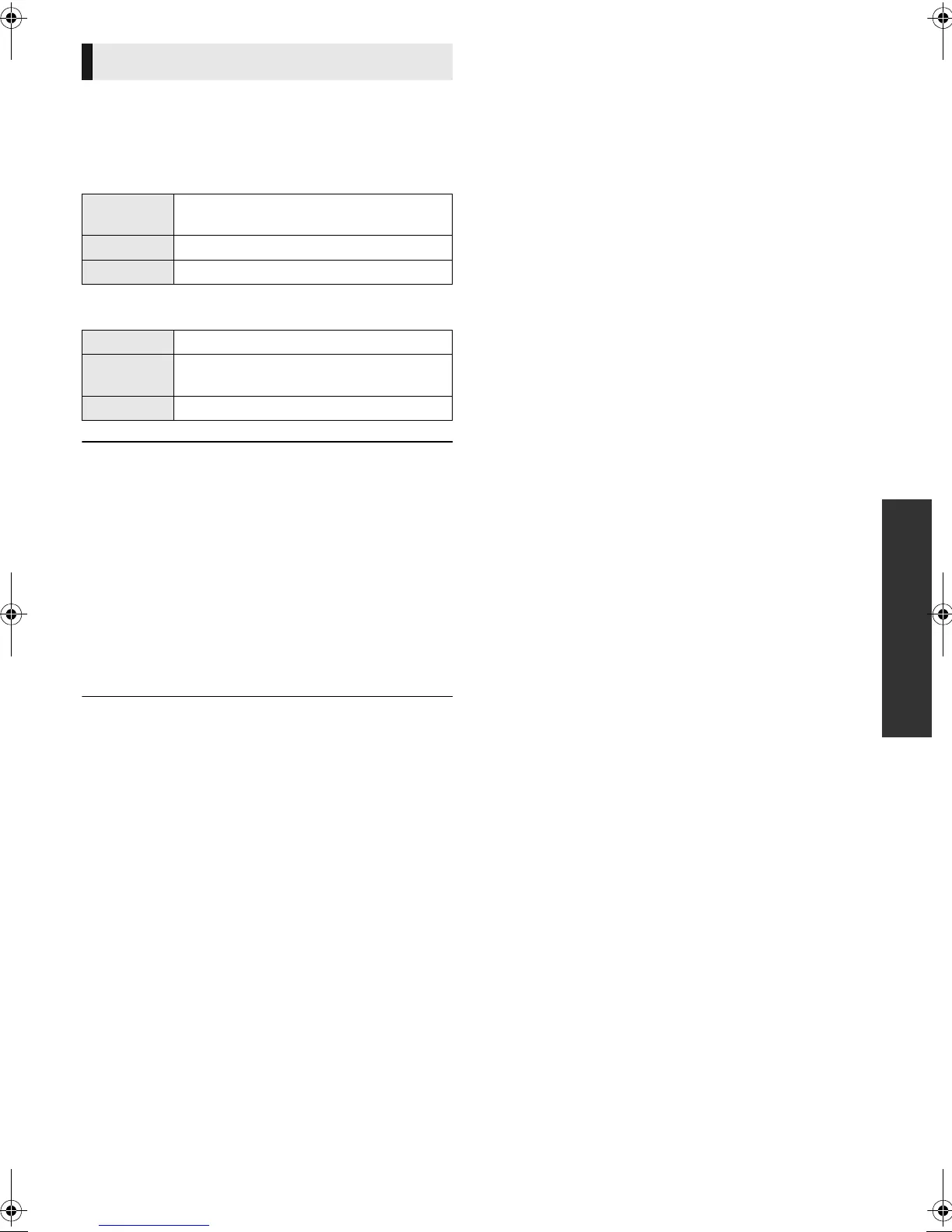Playback
15
VQT3B11
1 Press [OPTION].
2 Select an item, then press [OK].
While DIRECT NAVIGATOR screen is displayed
While playing
≥ Depending on the media and contents, displayed items are different.
∫ Displaying subtitle text
[Except\for\Asia[
You can display subtitle text on the DivX and MKV video disc
with this unit.
The operation might be different or it may not operate
properly depending on the way the file was made or the
state of this unit (playing, stopped, etc.).
Set “Subtitle” in “Disc” ( 22)
≥ DivX and MKV video files that do not display “Text” do not contain
subtitle text.
≥ If the subtitle text is not displayed correctly, try changing the language
settings. ( 24)
≥ This function has no relation to the subtitles specified in DivX standard
specifications and has no clear standard.
Useful functions
View
Playlists
To play playlists.
View Titles To select the title.
Folder To switch to another folder.
Top Menu To display Top Menu.
Pop-up
Menu
To display Pop-up Menu.
Menu To display Menu.
DMP-BD75GNGCGAGW-VQT3B11.book 15 ページ 2011年2月9日 水曜日 午後7時28分