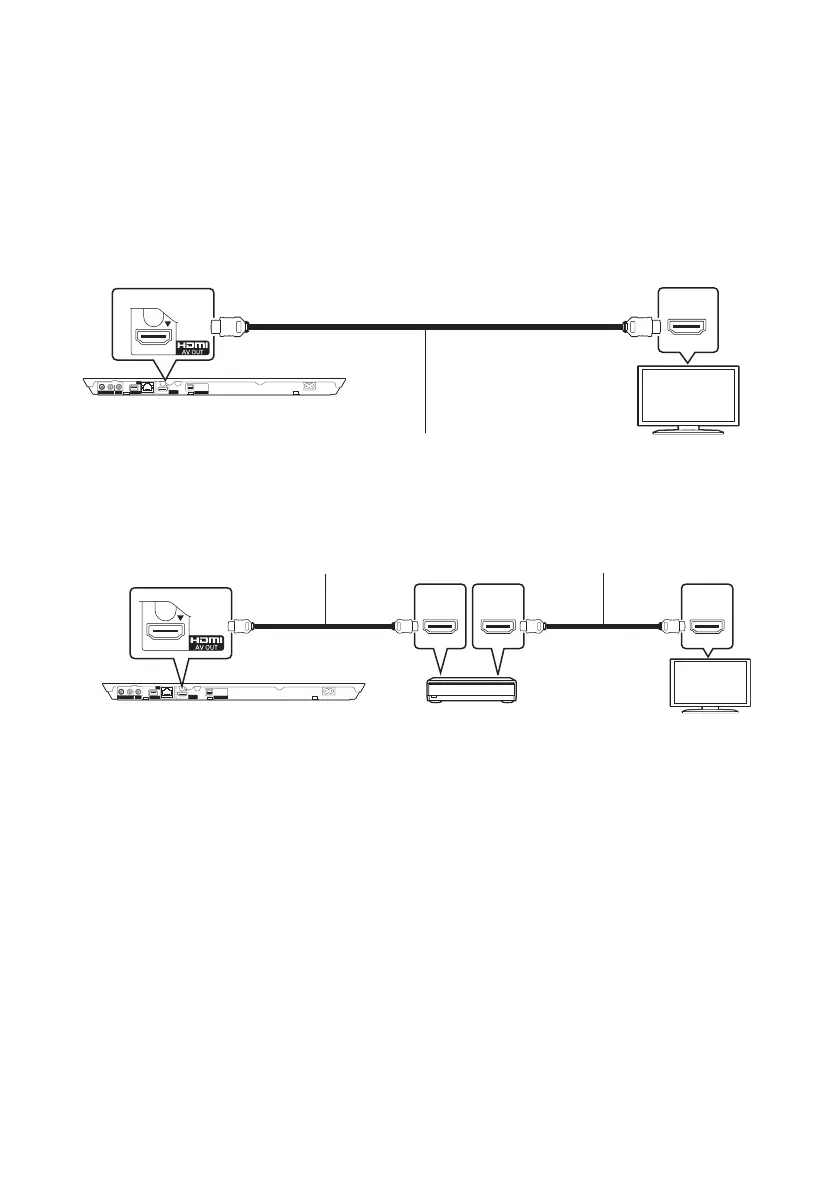8
VQT3V72
Connections and settings
STEP 1 : Connecting to a TV
≥ Before making any connections, we recommend that you temporarily disconnect all the units from AC
power.
≥ Do not connect video signals through a video recorder. Due to copy guard protection the picture may
not be displayed properly.
It is recommended that you use Panasonic’s HDMI cable. When outputting 1080p signal, please use
HDMI cables 5.0 meters or less.
Recommended part number (High Speed HDMI Cable):
RP-CDHS15 (1.5 m), RP-CDHS30 (3.0 m), RP-CDHS50 (5.0 m), etc.
STEP 2 : Connecting to an amplifier/receiver
≥ When connecting to a non-3D compatible amplifier/receiver, connect this unit to a TV via HDMI AV
OUT, then connect the TV and the amplifier/receiver. Please note, however, that the audio can only
be up to 5.1ch.
≥ When using the TV or amplifier/receiver that does not have the indication of “(ARC)”
(non-ARC-compatible) on the HDMI terminal, in order to enjoy TV’s sound by amplifier/receiver it is
also required to connect the amplifier/receiver and TV using an optical digital cable.
≥ Use the High Speed HDMI cables. Non-HDMI-compliant cables cannot be utilized.
HDMI cable
HDMI cable HDMI cable
Amplifier/receiver
HDMI IN
(ARC)
HDMI OUT
(ARC)
HDMI IN
≥ Set “Digital Audio Output”. ([HOME] > “Setup” > “Player Settings” > “Sound”)
(8)
DMP-BDT320EG-VQT3V72.book 8 ページ 2012年1月5日 木曜日 午前11時24分
