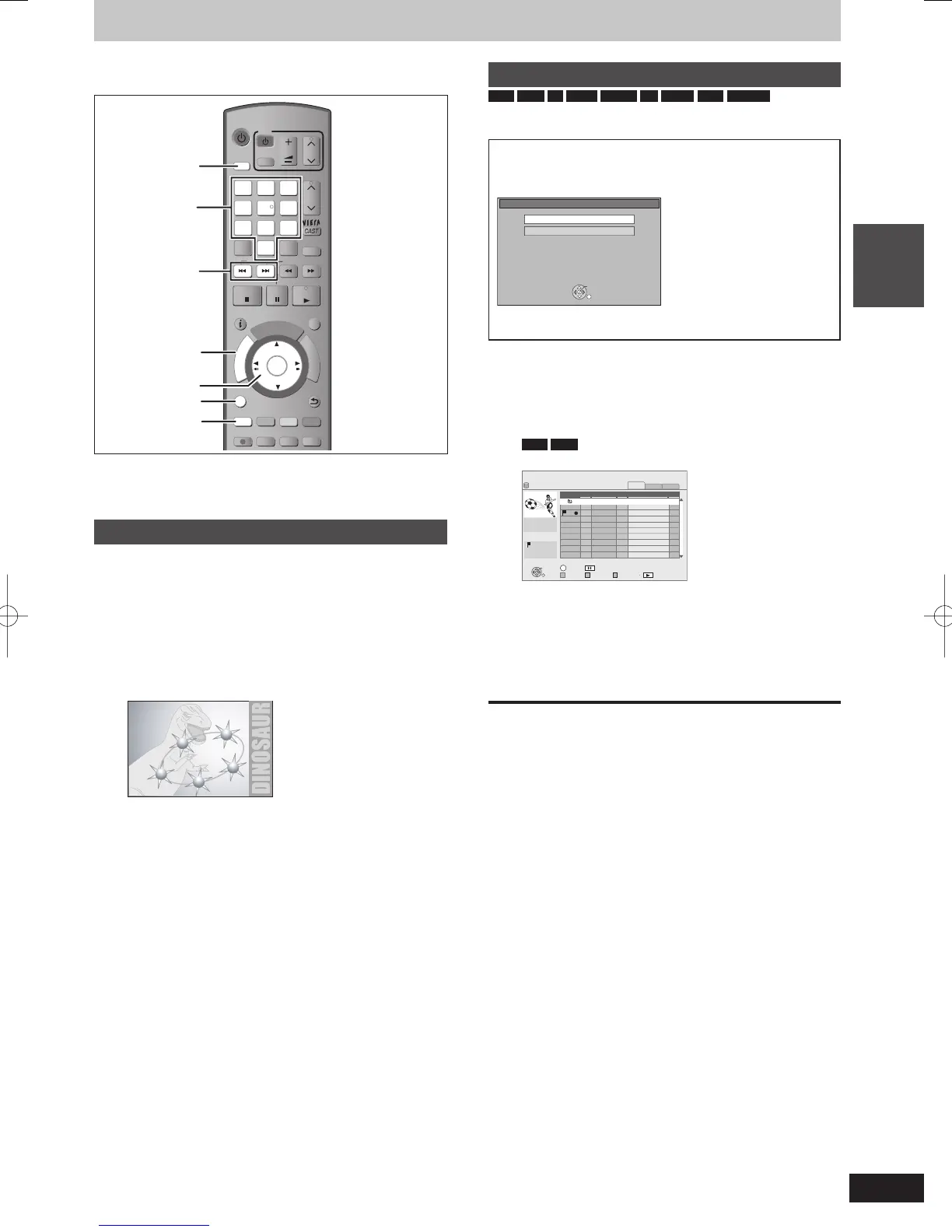21
RQT9487
Basic
operations
Playing DVD-Video/Playing recorded video contents
Refer to “Advanced playback” (➡ 36) for detailed
information.
PAUSE
STOP
SLOW/SEARCH
CH
PAGE
SELECT
INPUT
CH
AV
TV
DRIVE
SELECT
VOL
DEL
MANUAL SKIP
SKIP
PLAY/x1.3
0
9
8
7
6
54
3
2
1
abc def
jklghi
mno
tuvqrs
p
xyz
w
TIME SLIP
STATUS
REC MODE
REC
CREATE
CHAPTER
G
U
I
D
E
RETURN
PROG/CHECK
EXIT
OK
OPTION
D
I
R
E
C
T
N
A
V
I
G
A
T
O
R
F
U
N
C
T
I
O
N
M
E
N
U
u, i
DIRECT
NAVIGATOR
OPTION
“Red”
DRIVE SELECT
Numbered
buttons
e, r, w, q
OK
Preparation
Turn on the television and select the appropriate video input to suit
the connections to this unit.
Turn on this unit.
Playing DVD-Video
1 Press [
;
OPEN/CLOSE] on the main
unit to open the tray and insert a disc.
Press the button again to close the tray.
Play starts from the point specifi ed by the disc.
2 When a menu screen appears on the television
Press [
e
,
r
,
w
,
q
] to select the item
and press [OK].
Some items can also be selected using the numbered
buttons.
If you are instructed to press the “ENTER” button by the
menu screen or the disc’s instruction document, press [OK].
To display Top Menu
1 Press [OPTION].
2 Press [
e
,
r
] to select “Top Menu” and press [OK].
You can also press [DIRECT NAVIGATOR] to return to the menu
screen.
Playing recorded video contents
HDD
RAM
-R
-R DL
-RW(V)
+R
+R DL
+RW
-RW(VR)
You can quickly fi nd the recorded titles and easily play them. You
can also sort the titles or edit the Groups of titles. (➡ 38)
The following screen is displayed when recordable disc is
inserted.
e.g.,
DVD-RAM
DVD-RAM is inserted.
Copy
OK
RETURN
Play
Press [
e
,
r
] to select “Play” and press [OK].
It will go to step 3 (➡ below).
1 Press [DRIVE SELECT] to select the
HDD or DVD drive.
The HDD or DVD indicator lights up on the unit’s display.
2 Press [DIRECT NAVIGATOR].
HDD
RAM
When “VIDEO” is not selected, press the “Red”
button to select “VIDEO”.
DIRECT NAVIGATOR
Time Remaining 30:54 DR
OK
RETURN
VIDEO
PICTURE
MUSIC
VIDEO PICTURE MUSIC
HDD
Page 01/01
Rec time
1:00(DR)
Titles
Date
Channel Time Title Name
OPTION
01.01
01.01
1:35
12:36
1:13
TV ONE
TV2
25.05
Born And Bred: A Wrathful
1
1
2
Select
Not viewed
G
rouped Titles
Play
3 Press [
e
,
r
] to select the title and
press [OK].
To show other pages
Press [
u
,
i
].
Regarding DIRECT NAVIGATOR (➡ 38)
To exit the screen
Press [DIRECT NAVIGATOR].
DMR-XW350(RQT9487-L).indb21DMR-XW350(RQT9487-L).indb21 2009/06/0718:56:122009/06/0718:56:12
