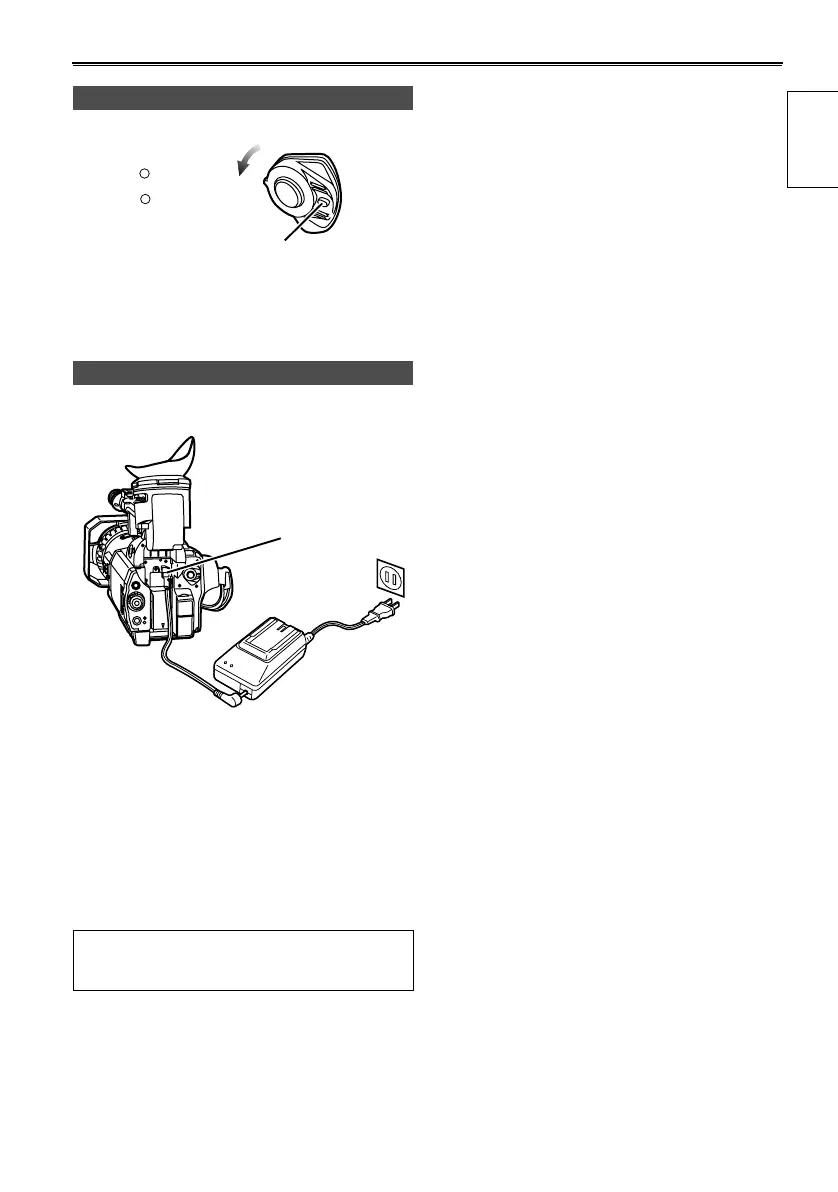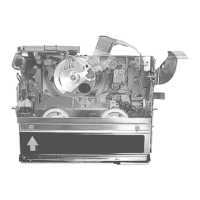13
While pressing the lock release, move the POWER
switch to OFF.
The red CAMERA lamp goes out.
1 Unplug the AC cord from the power outlet.
2 Lift up the viewfinder.
3 While pressing the battery release, pull the DC
cord’s battery connector towards you.
4 Return the viewfinder to its original position.
Turn off the unit
Disconnect the power cord
• Turn POWER to OFF and check that the POWER
lamp (CAM/VCR) has gone off before
disconnecting the power cord.
POWER
ON
OFF
CAMERA
VCR
Lock release
Battery release
Before use