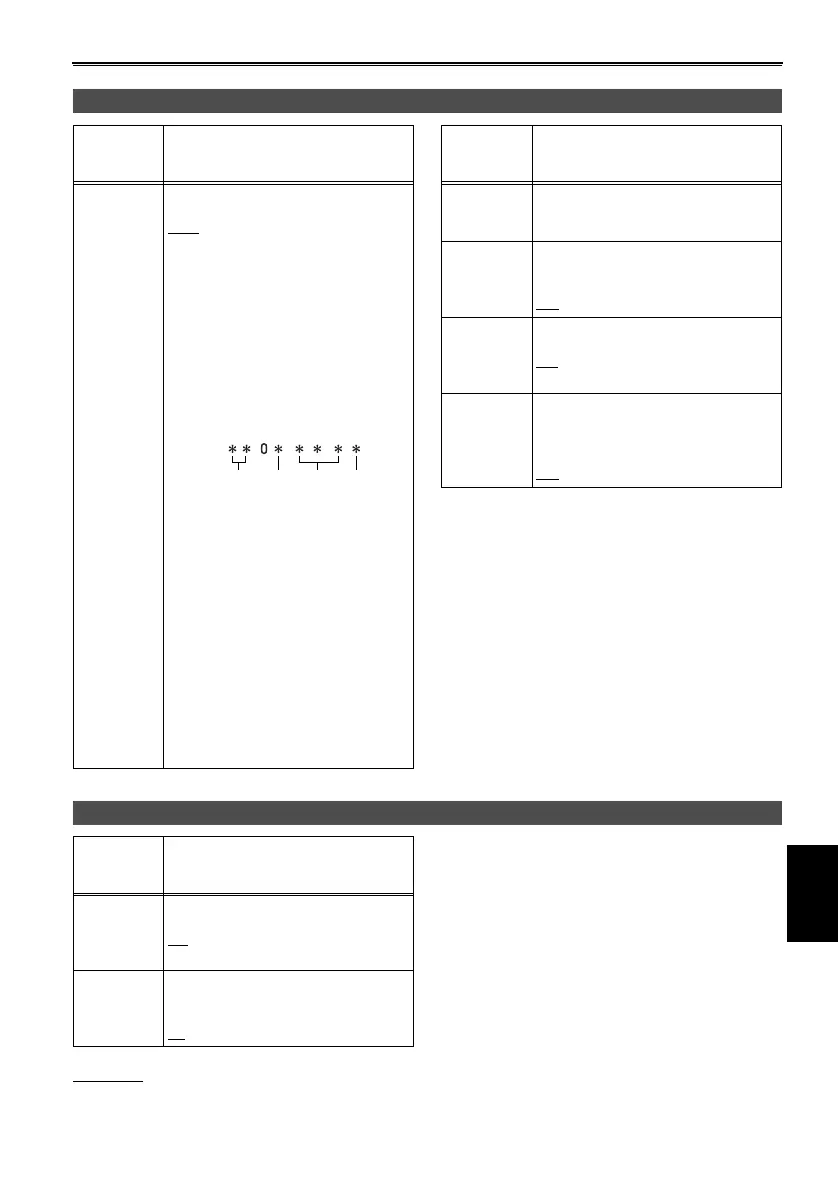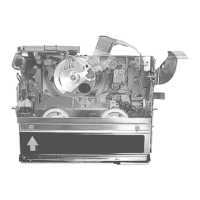75
are the factory settings.
RECORDING SETUP screen (continued)
Item/
(Display
mode)
Description of settings
UB MODE
(camera)
(VCR)
Set the information you want for user
information.
USER:
Records user information.
TIME:
Records the current time.
DATE:
Records the current date.
TCG:
Records the data from the time code
generator.
FRM. RATE:
Records the frame conversion frame
rate.
a: Checking information for user
information
b: Frame sequence No.
• 0 to 4 are displayed during 24P/
24P (ADV) mode.
• F is displayed during 60i/30P
mode.
c: Frame rates
• Frame rate (60/30/24)
• I/P ID
• Conversion data
• Frame rate coefficient
d: Recording management data
• Frame updates
• REC START/STOP data
ab cd
Item/
(Display
mode)
Description of settings
UB PRESET
(camera)
(VCR)
Set user information. Make sure you
have set USER in UB MODE.
ONE-SHOT
REC
(camera)
Set ONE-SHOT recording mode.
(Page 34)
ON:
OFF
:
REC TIME
(camera)
Sets the length of time for ONE-SHOT
recording. (Page 34)
0.5s:
0.5 seconds
1s:
1.0 second
1.5s:
1.5 seconds
2s:
2.0 seconds
DV IN PRESET
(VCR)
Synchronizes the camera’s TCG with
the TC from DV input when you press
the TC SET button.
ON:
The mode is on.
OFF:
Cancels the mode.
AV IN/OUT SETUP screen
Item/
(Display
mode)
Description of settings
A DUB INPUT
(VCR)
Selects the sound to be recorded for
audio dubbing. (Page 56)
MIC:
A_IN:
DV OUT
(VCR)
Select ON to convert analog input sig-
nals into digital signals and output
them from the DV connector. (Page 58)
ON OFF
Menus