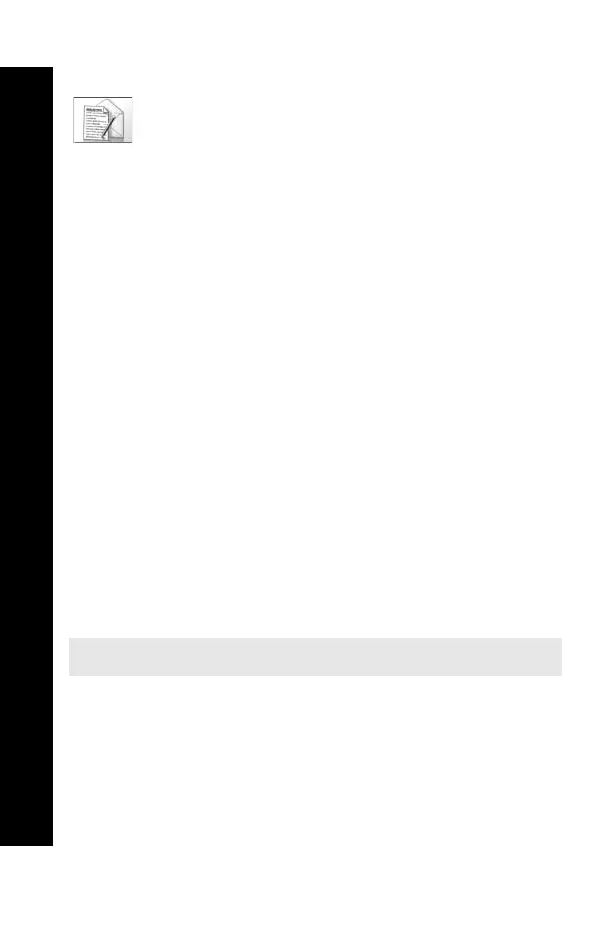96
Messaging
Messaging
Create
Use Create to create an e-mail message.
Select Create > e-mail.
Highlight To, Cc or Bcc.
Press A twice to select an entry from your Contacts List.
Or
Press Q and select Edit. Select Menu > Add, then enter the e-mail address.
Repeat the previous steps until you have added all the recipients.
Highlight Subj to enter a subject line.
Select Edit.
Enter text, then select Menu > Ok.
Highlight Message to enter your message.
Select Edit.
Enter text, then select Menu > Ok.
To attach a file, highlight File.
Select Edit.
Select Menu > Add.
Select the required folder.
Select the required file, then select Menu > Ok.
You can also enter a user message in your e-mail by:
Select Menu > User Msg.
A list of the user defined messages is displayed.
Select the message you require.
Press Q.
To edit a user message, see Editing user messages on page 46.
Note:
You can not enter user messages when the text entry mode is numeric mode.
Menu > Messaging > Create
X70_US_Text.fm Page 96 Tuesday, March 9, 2004 1:21 PM