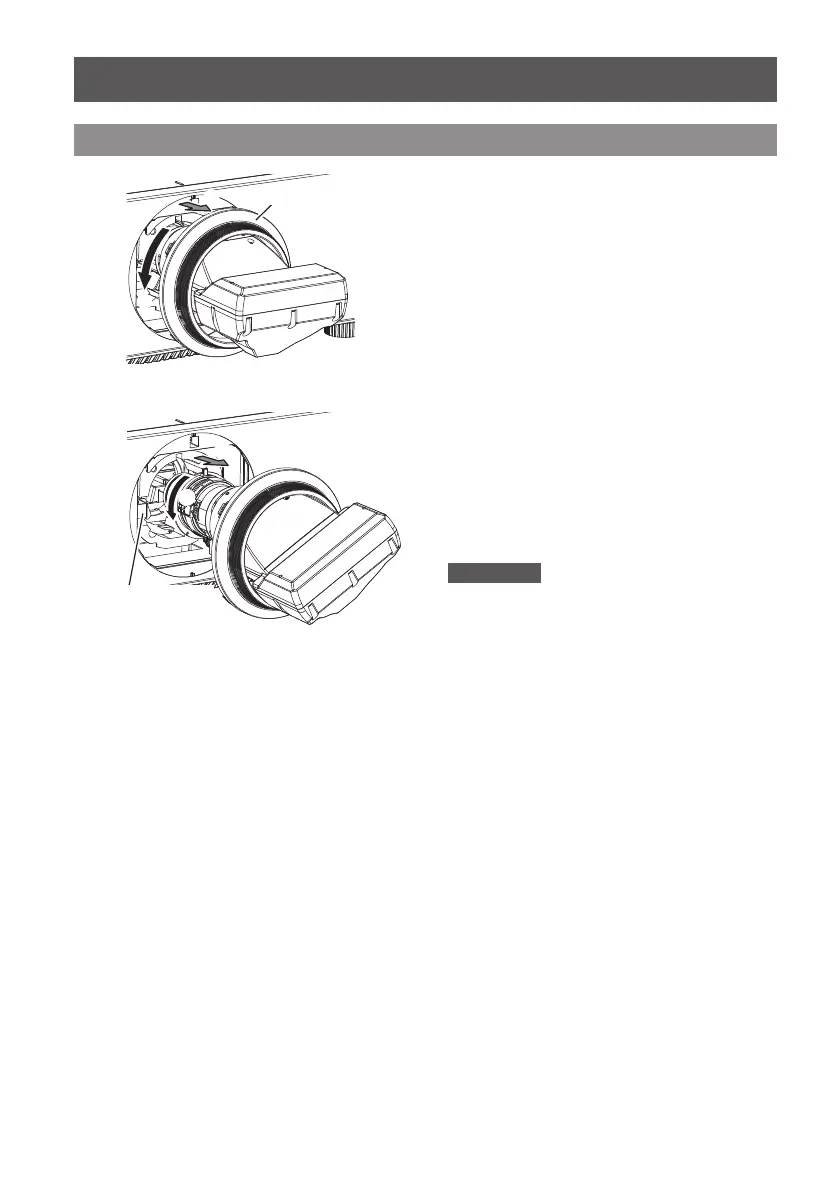6-ENGLISH
B
A
Lens mount cover
A
C
B
Lens release
button
1) Turn the lens mount cover
counterclockwise to detach it from
the lens and slide it towards the
front end of the lens.
2) Hold down the lens release
button while turning the lens
counterclockwise to release it.
3) Turn the lens mount cover
clockwise to reattach it.
Attention
z
Attach the supplied lens cap before storing the lens.
Detaching the Lens
Attaching the Lens / Detaching the Lens (continued)
