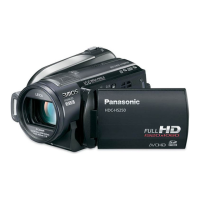103
VQT3K80
≥ Use the AV multi cable (supplied) or HDMI mini cable (optional) and check the output
settings. (l 106)
≥ HDMI is the interface for digital devices. If you connect this unit to a HDMI compatible high
definition TV and then play back the recorded high definition images, you can enjoy them
in high resolution with high quality sound.
1 Connect this unit to a TV.
Advanced (Playback)
Watching Video/Pictures on your TV
Confirm the terminals on your TV and use a cable compatible with the terminals.
Image quality may vary with the connected terminals.
A High quality
1 HDMI terminal
2 Component
terminal
3 Video terminal
A HDMI mini cable
(optional)
≥ Be sure to connect to the
HDMI terminal.
B AV multi cable (supplied)
≥ If your TV is not equipped
with AV Input Sockets, the
21-pin Adaptor C
(optional) is necessary.
Consult your dealer.
Picture quality
1 High definition images
when connecting to
HDMI terminal
2 High definition images
when connecting to
component terminal
compatible with 1080i
Standard images when
connecting to component
terminal compatible with
576i
3 Standard images when
connecting to video
terminal
HDC-SD900&TM900&HS900EB-VQT3K80_eng.book 103 ページ 2010年12月29日 水曜日 午後2時50分

