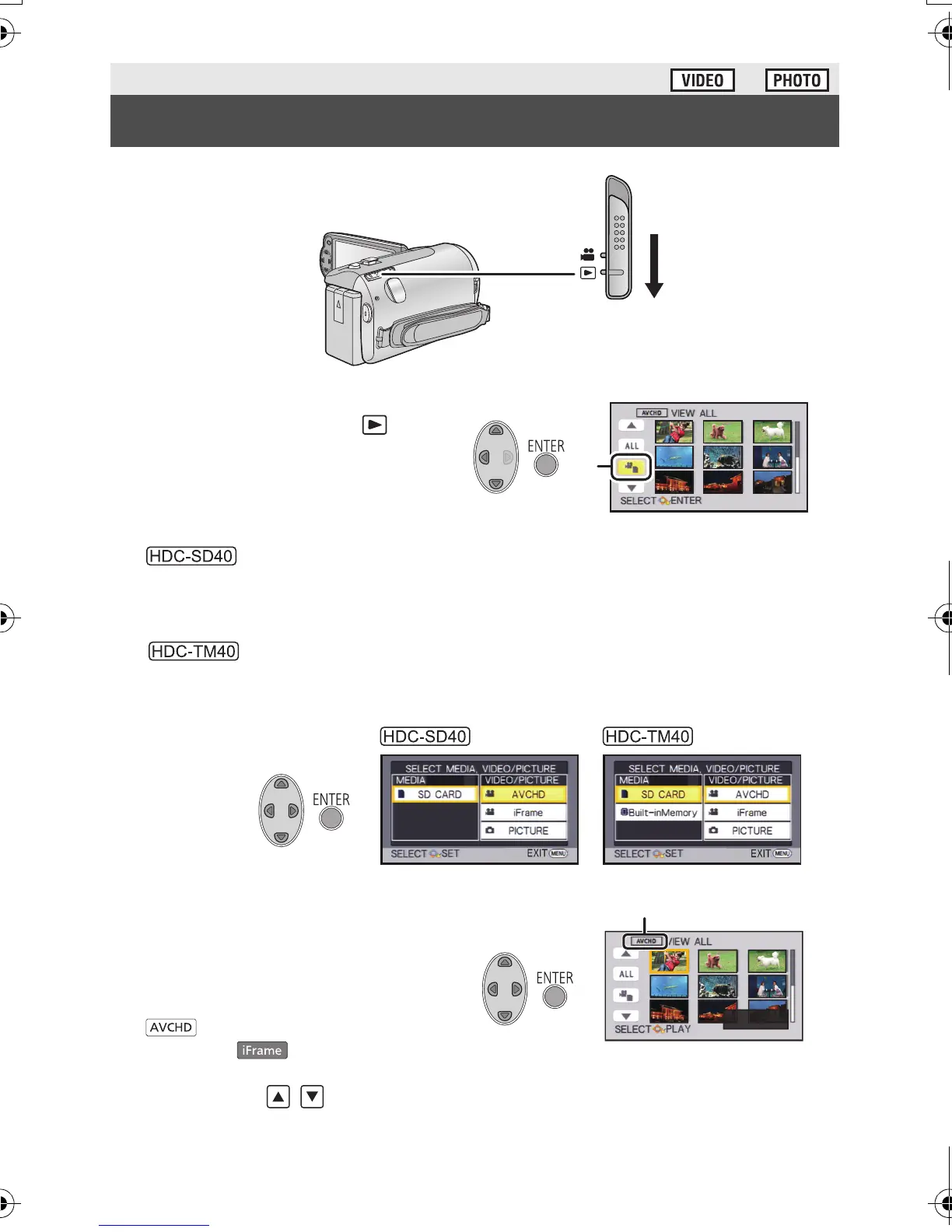17
VQT3K07
1 Change the mode to .
2 Select the play mode select
icon A using 3/4/2 and
press the ENTER button.
3
Select the [VIDEO/PICTURE] you wish to play back, then press the
ENTER button.
Select the [MEDIA] and [VIDEO/PICTURE] you wish to play back,
then press the ENTER button.
≥ Press the MENU button.
4 Select the scene or the still
picture to be played back using
3/4/2/1, then press the
ENTER button.
B is displayed when [AVCHD] is
selected or is displayed when
[iFrame] is selected in step 3.
≥ When you select / and press the ENTER button, the next (previous) page is
displayed.
Basic
Motion picture/Still picture playback
HDC-SD40&TM40GC_VQT3K07_mst.book 17 ページ 2011年1月14日 金曜日 午前10時57分
