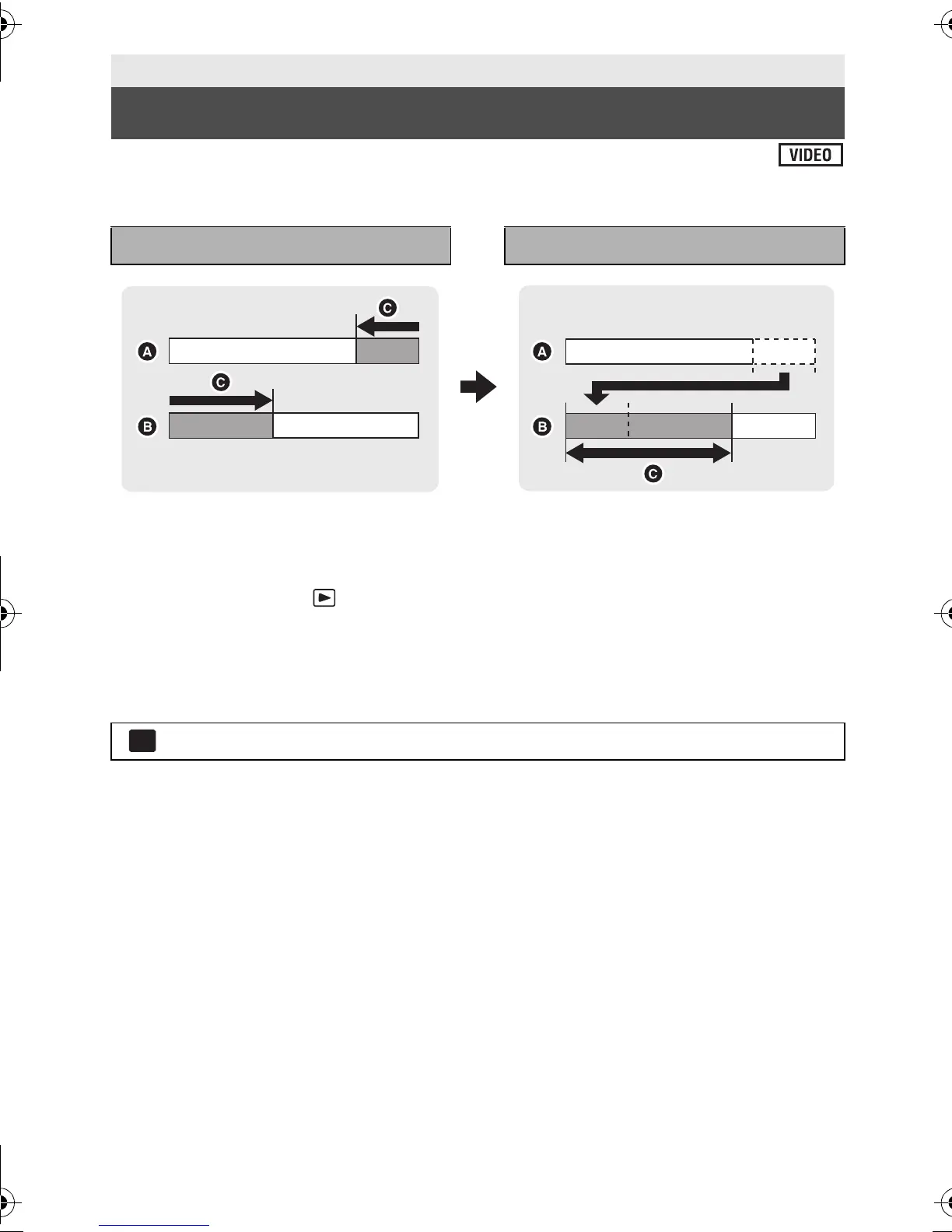90
VQT3J15
You can combine the relayed scene (l 62) in the built-in memory and the continued
scene in the SD card to be one into the SD card.
A Built-in memory
B SD card
C Range of Relay recording
≥ Change the mode to and touch the play mode select icon. Then set [VIDEO/
PICTURE] to [AVCHD]. (l 38)
1 Insert the SD card that was used for Relay recording.
2 Select the menu.
3 When the confirmation message appears, touch [YES].
≥ Scene in the built-in memory will be deleted. (Protected scenes in the built-in memory are
not deleted.)
4 Touch [EXIT] when the relay scene combining complete message is
displayed.
≥ The thumbnail view of the SD card is indicated.
≥ Relay recording information will be deleted when the relay scenes are combined, and
Relay recording will be possible again.
≥ When the relayed scenes in the built-in memory or SD card are deleted, combining of the
relayed scenes will not be possible.
Advanced (Playback)
Relay scene combining [HDC-TM80]
Relay-recorded scene Relay scene combining
: [EDIT SCENE] # [RELAY SCENE COMBINE]
MENU
HDC-SD80_TM80_HS80-P-VQT3J15_mst.book 90 ページ 2011年1月5日 水曜日 午後2時51分
