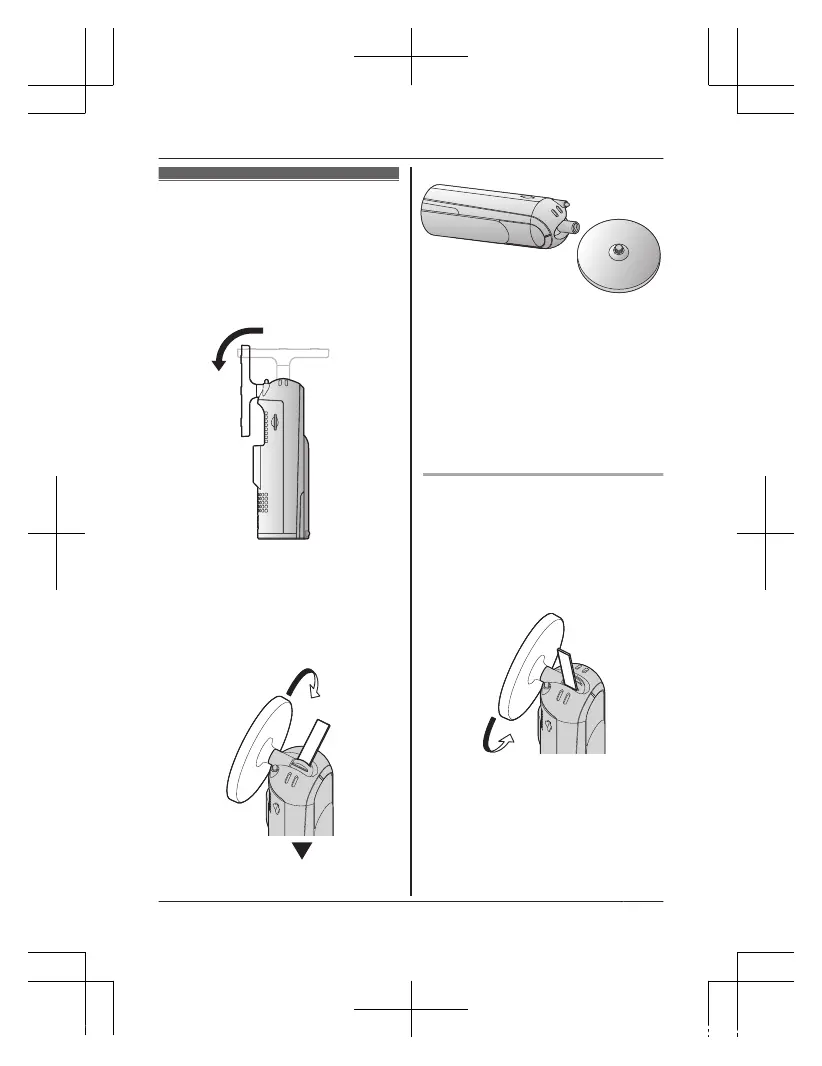Removing the
s
tand
1 Hold the camera upside down
and adjust the angle of the
stand as shown.
2 I
nsert a thin, non-metallic
object into the groove on the
bottom of the camera body,
and then remove the stand by
rotating its base as shown.
Note:
R W
hen mounting a tripod to the
camera, do not mount a tripod
with a screw length of 6.5 mm
(1/4 inches) or more. This may
damage the camera.
Attaching the stand
I
nsert a thin, non-metallic object
into the groove on the bottom of
the camera body, and then attach
the stand by rotating its base as
shown.
For a
ssistance, please visit http://shop.panasonic.com/support
27
Appendix
