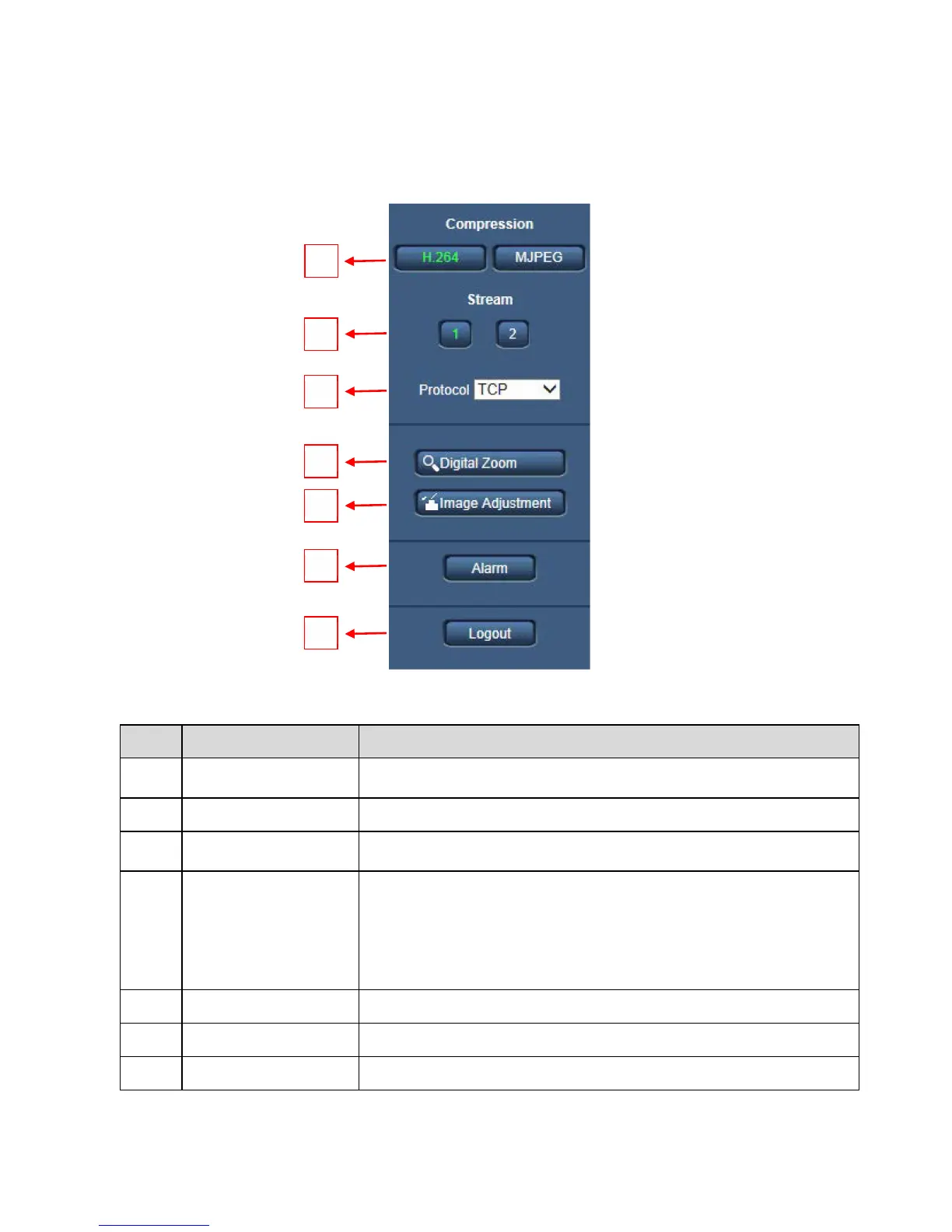2.3 Encode Setup
The encode setup interface is shown as in Figure 2-8.
Figure 2-8
Please refer to the following sheet for detailed information.
SN Parameter Function
1 Compression
The compression under distribution is displayed by Stream
change.
You can switch Stream(1) and (2)
You can select stream media protocol from the dropdown list.
There are three options: TCP/UDP/Multicast
When the video is in the original status, click it you can
select any zone to zoom in. In the non-original status, you
can drag the zoom-in zone in specified range. Right click
mouse to restore previous status.
Click it; you can use the middle button of the mouse to
zoom in/out the video size.
5 Image Adjustment
You can adjust image quality.
6 Alarm
It moves to an alarm setting screen.
7 Logout
Click Logout button, system goes back to log in interface.
