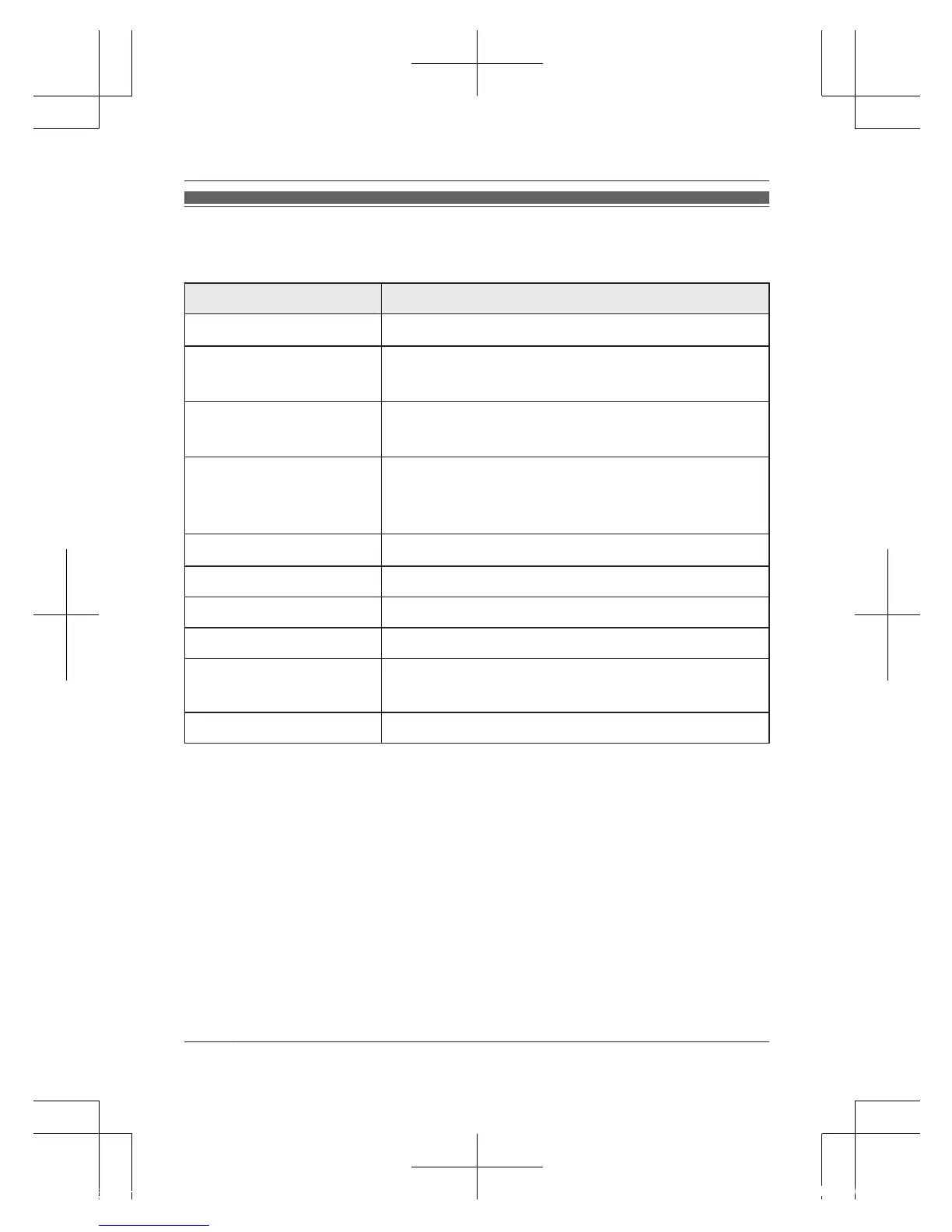LED indicator
Yo
u can use the LED indicator to confirm the camera’s status.
Indicator Status
Off
No power, or LED indicator is turned off
*
1
B
lue, lit Normal operation, connected to wireless
ro
uter
*1
, privacy shutter is open
Green, lit Normal operation, connected to wireless
ro
uter
*1
, privacy shutter is closed
Green, blinking quickly Registration mode (you pressed and held the
MWi
-Fi SETUPN button), or the camera is
searching for wireless router
Red, lit
Motion detected
*1
R
ed, blinking slowly Live images are being viewed or recorded
Red, blinking Device malfunction
Yellow, lit Initial setup required
Yellow, blinking slowly Camera is starting up, or initial setup is in
p
r
ogress with mobile device connected
Yellow, blinking Initial setup is starting
*1 You can configure the camera so that its LED indicator does not light
during normal operation or when motion is detected. For more
information, refer to the User’s Guide (page 27).
14
For assistance, visit www.panasonic.ca/english/support
Setup
