This section contains information on printer panel, printer driver and printing a
document.
This section contains information on cleaning the printer, replacing supplies,
clearing jams, troubleshooting, error messages, repacking and specifications of
the printer, media to be used and interface.
This section contains the information to configure the printer in the network.
Settings and Printing (Print.pdf)
Maintenance and Specifications (Mainte.pdf)
Network (Network.pdf)
Laser Printer
Operating Instructions
Model No. KX-P7105 / KX-P7110
KX-P7110 comes standard with the network device. The Operating Instructions consist of the
following 3 files.
• Print.pdf
• Mainte.pdf
• Network.pdf
These files can be opened by clicking on their names below. The printer’s features are described on
the following pages of this file.
Please carefully read the Operating Instructions before operating.
Keep the printer CD-ROM in a safe place for future reference.
Do not expose the CD-ROM to direct sunlight or extreme heat and do not scratch or smudge the
surface of the CD-ROM.











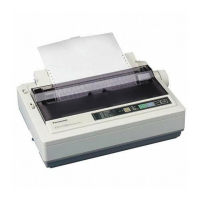
