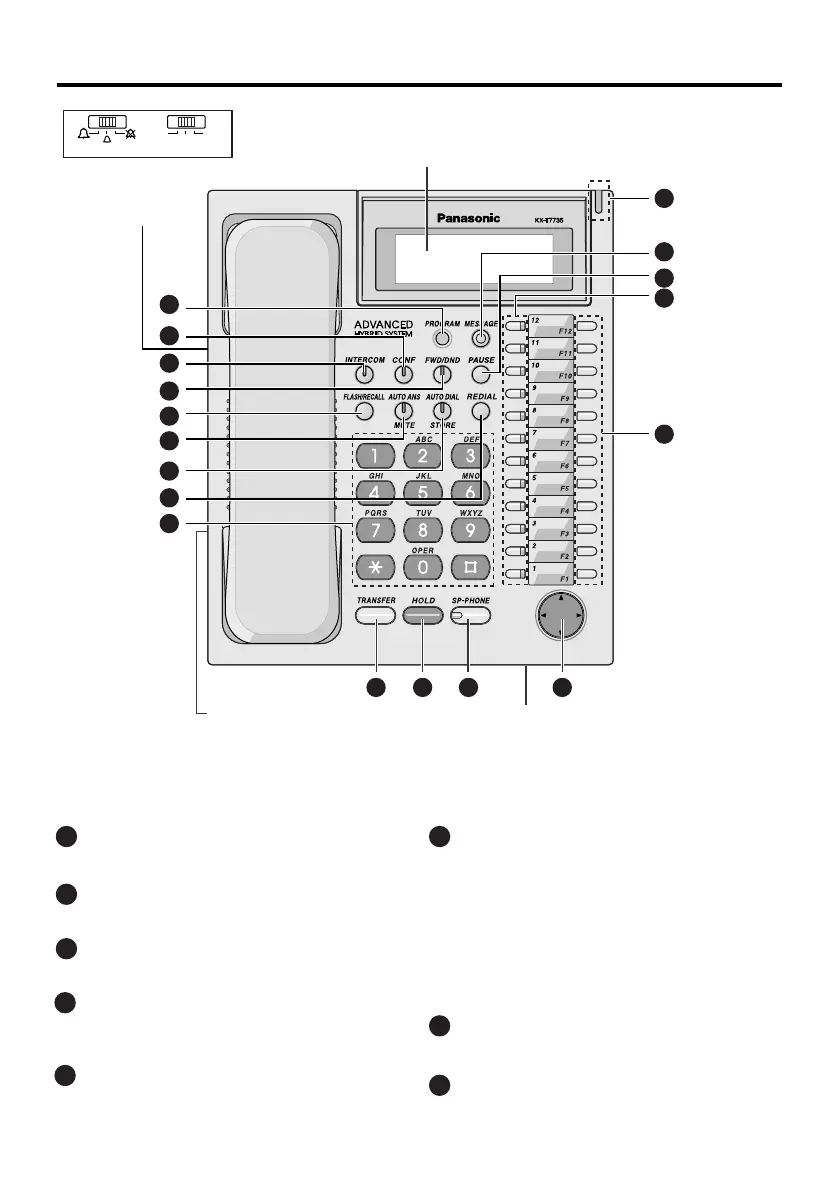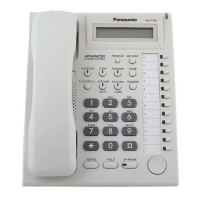Location of Controls
* The backlit display is only available on the KX-T7730/7731/7735/7736.
* The KX-T7750 does not have a microphone.
* The headset is an option. Recommended headsets are
KX-TCA91 and KX-TCA92.
1
2
3
4
6
7
8
9
10
5
Headset Jack
LCD (Liquid Crystal Display)
RINGER Volume Selector/
BACKLIGHT
Illumination Selector
13
14
18
16
15
17
11 12
Microphone
1
PROGRAM: Used to enter and exit the
programming mode.
4
FWD/DND (Call Forwarding/Do Not
Disturb):
Used to perform Call Forwarding
or Do Not Disturb.
2
CONF (Conference): Used to establish a
multiple party conversation.
3
INTERCOM: Used to make or receive
intercom calls.
6
AUTO ANS (Auto Answer)
(Other than KX-T7750): Used to receive an
incoming call in the hands-free mode.
MUTE (Other than KX-T7750): Used to
mute the microphone during a conversation.
VOICE CALL (KX-T7750 only): Used to
receive a notification via monitor in place of
ringing.
5
FLASH/RECALL: Used for External Feature
Access or to disconnect the current call and
make another call without hanging up.
2 0
1
BACKLIGHT
– 8 –
7
AUTO DIAL/STORE: Used for speed
dialing or storing program changes.
8
REDIAL: Used to redial.
RINGER
