Quick Reference Guide
KX-T7720/KX-T7730
Model
KX-T7731/KX-T7735
Important Information
Proprietary Telephones
When you ship the product:
Carefully pack and send it prepaid, adequately insured and preferably in the original carton.
Attach a postage-paid letter, detailing the symptom to the outside of the carton.
DO NOT send the product to the Executive or Regional Sales offices. They are NOT
equipped to make repairs.
Product service:
Panasonic Servicenters for this product are listed in the servicenter directory.
Consult your authorized Panasonic dealer for detailed instructions.
WARNING:
TO PREVENT THE RISK OF FIRE OR ELECTRIC SHOCK, DO NOT EXPOSE THIS
PRODUCT TO RAIN OR ANY TYPE OF MOISTURE.
THIS HANDSET EARPIECE IS MAGNETIZED AND MAY RETAIN SMALL FERROUS
OBJECTS.
IMPORTANT NOTICE:
Under power failure conditions, this telephone may not operate. Please ensure that a
separate telephone, not dependent on local power, is available for use in an emergency.
Note:
In this manual, the suffix of each model number is omitted.
Please read this manual before using and save for future reference.
Included Accessories: for extra orders, call toll free 1-800-332-5368
Handset . . . . . . . . . . . . . . . 1 Handset Cord . . . . . . . . . 1
Telephone Line Cord . . . . . 1 Stand . . . . . . . . . . . . . . . .1
Overlay . . . . . . . . . . . . . . . .1 (Other than KX-T7720, KX-T7750)
SERIAL NO.
(found on the bottom of the unit)
DATE OF PURCHASE
NAME OF DEALER
For your future reference
DEALER'S ADDRESS
DEALER'S TEL. NO.
KX-T7736/KX-T7750
www.westlake.co.uk
Sales : 0800 298 8011








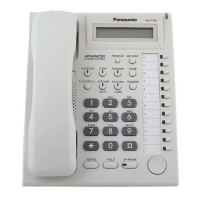



