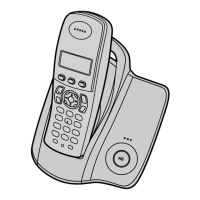20
Phonebook
Editing Caller Information
Clearing Caller Information
Dialling with the Phonebook
• To exit the operation, press any time.
*1 If there is no item stored in the phonebook, the display shows "No Stored
Memory".
*2 Characters are cleared to the left of the flashing character.
*3 Characters are added to the left of the flashing character. If you need to clear or add
more than one character, repeat from step 4.
*4 Digits are cleared to the left of the flashing digit.
*5 Digits are added to the left of the flashing digit. If you need to clear or add more than
one digit, repeat from step 7.
*6 To continue clearing another caller information, repeat from step 2.
*7 You can also press SPEAKERPHONE to make a call.
Edit the name.*3
Number
Edit the phone
number.*5
Move the cursor.
<Phone Number>
Name
Press OK.
Press CLEAR.*4 Press OK.
<Name>
Move the cursor.
Press CLEAR.*2
Search/Select
desired item.
Press
PHONEBOOK.*1
Select "Edit".
The 1st character of the
desired name blinks.
AND/
OR
AND/
OR
1
7
45 6
8
9
23
Select "Save".
11
Search/Select
Private Category
number (1-9) or "OFF".
10
Press
PHONEBOOK.*1
Search/Select
desired item.
Search/Select
"Clear".
Search/Select
"YES".*6
1234
Press
PHONEBOOK.*1
Search for the
desired item.
Press TALK.*7
123
450NZ_e.book Page 20 Monday, May 12, 2003 4:20 PM

