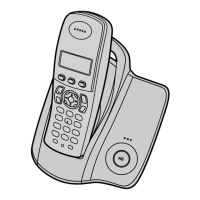38
Intercom
Intercom between Handsets
You can use your handsets as a 2-way intercom.
For example, when Handset 1 calls Handset 2:
• To hang up, press .
• Intercom calls can be conducted within the radio cell of the current base unit, but not
with units in neighbouring radio cells.
Transferring a Call to Another Handset/Conference Call
Intercom can be used during a call to transfer an external call between handsets that are
registered to the same base unit. For example, when handset 1 transfers a call to
Handset 2:
• To hang up, press .
*1 You can also press a dialling button, INTERCOM,
t
,
x
or SPEAKERPHONE.
*2 If you press after pressing the desired handset number, a call can be transferred
to another handset without speaking to another handset.
If the transferred call is not answered within 30 seconds, Handset 1 will ring again.
*3 When Handset 2 answers a call transferred, press to complete a call transfer or
press dialling button to establish a conference call.
Press TALK.*1
<Handset 1>
Press INTERCOM.
Press desired the
Handset Number.
( on the display)
INT
<Handset 2>
2
12
3
Press TALK.*1
<Handset 1>
(During a call)
<Handset 2>
Press INTERCOM.
Press the desired
Handset Number.*2
*3
( on the display)
INT
2
12
3
4
3
3
450NZ_e.book Page 38 Monday, May 12, 2003 4:20 PM

