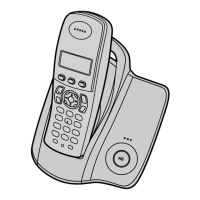35
Cordless Telephone
Multi-unit User Operation
Cancelling a Base Unit
You can cancel any base unit that your handset is registered to.
Cancelling a Handset
Each handset can cancel itself or another handset.
• To exit the operation, press any time.
*1 The factory preset is 0000.
*2 The selected base unit(s) is(are) marked with "".
*3 The selected handset number flashes.
Search/Select
"Cancel Base".
4-digit Handset PIN
*1
Search/Select
"YES" or "NO".
Press RIGHT.
Search/Select
desired base unit
number to cancel.*2
4
78
56
Press MENU.
Search/Select
"Registration".
Search/Select
"Setting
Handset".
12 3
4-digit
Base Unit PIN
*1
Select desired handset.*3
Please wait until
"Setting Base"
is displayed.
Handset Number
Press OK.
Press MENU.
Search/Select
"Setting Base".
"Input Command"
1
7
3
45 6
2
450NZ_e.book Page 35 Monday, May 12, 2003 4:20 PM

