Why I cannot use the intercom feature on my Panasonic Cordless Telephone?
- BBecky SandovalSep 23, 2025
This feature is available between the handsets. Although the handset displays “Intercom”, this feature is not available for single handset models.
Why I cannot use the intercom feature on my Panasonic Cordless Telephone?
This feature is available between the handsets. Although the handset displays “Intercom”, this feature is not available for single handset models.
What to do if I cannot hear a dial tone on my Panasonic Cordless Telephone?
If you cannot hear a dial tone on your Panasonic Cordless Telephone, ensure you are using the supplied telephone line cord, as older cords may have different wiring. Also, check that the base unit’s AC adaptor and telephone line cord are properly connected. If the issue persists, disconnect the base unit from the telephone line and connect the line to a known working telephone to determine if the problem lies with the phone or your service provider.
What to do if my Panasonic KX-TG1711FX Cordless Telephone unit does not work?
If your Panasonic Cordless Telephone unit isn't working, first, make sure the batteries are correctly installed and fully charged. Check all connections to ensure they are secure. Try unplugging the base unit’s AC adaptor to reset the unit, turning off the handset, then reconnecting the adaptor and turning the handset back on. You can also try removing and reinstalling the batteries from the handset. Finally, ensure the handset is registered to the base unit.
What to do if the Panasonic KX-TG1711FX handset display is blank?
To resolve a blank handset display on your Panasonic Cordless Telephone, turn the power on.
Why I cannot hear a dial tone on my Panasonic KX-TG1711FX?
If you cannot hear a dial tone, make sure you are using the supplied telephone line cord, as your old one may have a different wiring configuration. Check that the base unit’s AC adaptor or telephone line cord is connected properly. Disconnect the base unit from the telephone line and connect the line to a known working telephone.
How to fix slow caller ID display on Panasonic KX-TG1711FX?
If caller information is slow to display, it may be because your phone service provider displays the caller’s information at the 2nd ring or later. Also, try moving closer to the base unit.
Why can't I use the intercom feature on my Panasonic KX-TG1711FX?
Although the handset displays “Intercom”, this feature is not available for this model.
What to do if liquid entered my Panasonic KX-TG1711FX handset/base unit?
If liquid or moisture has entered your Panasonic Cordless Telephone handset/base unit, disconnect the AC adaptor and telephone line cord from the base unit. Remove the batteries from the handset and leave to dry for at least 3 days. After drying, reconnect the AC adaptor and telephone line cord, insert the batteries and charge fully before use.
How to fix shifted time on Panasonic Cordless Telephone?
If the time on the unit has shifted, set the time adjustment to “Manual” (off).
What to do if my Panasonic KX-TG1711FX handset does not turn on?
If the handset does not turn on even after installing charged batteries, place the handset on the base unit or charger to turn it on.
Provides guidance on using the digital cordless phone.
Details the different models and their base unit/handset configurations.
Lists the supplied accessories with quantities for each model.
Information on obtaining extra or replacement accessories for the unit.
General notes, declarations, and contact information for the product.
Critical safety precautions to prevent injury and property damage during use.
Guidelines for safe operation and maintenance of the product.
Information regarding RF energy and medical devices.
Precautions and advice for installing and positioning the unit.
Recommendations and warnings for using and charging the Ni-MH batteries.
Essential safety precautions to follow when using the telephone.
Tips for optimal placement of the base unit for clear communications.
Conditions to avoid for optimal product operation and longevity.
Instructions for cleaning and maintaining the product's outer surface.
Information on responsible collection and disposal of old equipment and batteries.
Technical details including standard, frequency range, and power consumption.
Step-by-step guide for connecting the base unit and charger.
Instructions for inserting batteries and charging the handset.
Important notes for connections, power failures, and battery handling.
Understanding battery icons and expected operating times.
Identification and function of base unit and handset controls.
Detailed layout and function of buttons on the handset.
Explanation of icons and symbols shown on the handset display.
Guide to setting display language, date, and time.
How to select the desired language for the display.
Steps to set the current date and time on the unit.
How to change the dialling mode between Tone and Pulse.
Steps for initiating a phone call and adjusting receiver volume.
Using the redial list and inserting pauses for specific calls.
How to answer incoming calls and activate the auto talk feature.
How to set the handset ringer volume.
Explains Mute, Recall/Flash, Call Waiting, and Temporary Tone Dialing.
How to join an existing conversation with another handset.
Adding, confirming, finding, editing, and erasing phonebook entries.
Using the phonebook to dial numbers while on a call.
Introduction to customizing unit features through the menu system.
Details settings like Language, Contrast, Auto Talk, and Dial Mode.
How to set and customize the alarm function with repeat times and tones.
Explains caller display, missed calls, and phonebook name display.
Viewing, editing, and erasing caller list entries.
How to save received caller information into the phonebook.
Information on the automatic answering service offered by providers.
Making and answering intercom calls between handsets.
How to page a misplaced handset.
Procedures for transferring calls and setting up conference calls.
How to enter characters and numbers using the dial keys.
Explanation of different character entry modes and their tables.
Tables for entering special characters and Cyrillic alphabets.
Common error messages and their solutions.
Solutions for problems like handset not turning on or blank display.
Solutions for issues like flashing 'Y', noise, or no ring.
Solutions for inability to make calls or slow Caller ID display.
How to register new handsets or cancel existing registrations.
Procedure for setting or changing the base unit's Personal Identification Number.
Guidance on how to mount the base unit and charger on a wall.
| Number of Handsets | 1 |
|---|---|
| Talk Time | Up to 10 hours |
| Standby Time | Up to 120 hours |
| Caller ID | Yes |
| Phonebook Capacity | 50 entries |
| Display | LCD |
| GAP compatible | Yes |
| Battery type | Ni-MH |
| Call Waiting | Yes |
| Speakerphone | Yes |
| Answering Machine | No |
| Type | DECT |
| Frequency | 1.9 GHz |
| Ringtones | 10 |
| Redial memory | Last 10 numbers |
| Intercom | Yes |
| Range | Up to 300 meters outdoors, 50 meters indoors |









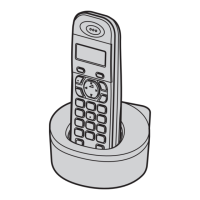


