Do you have a question about the Panasonic KX-TG175CSK and is the answer not in the manual?
Provides critical safety precautions to prevent severe injury and loss of life/property.
Details essential safeguards for safe product operation and maintenance.
Lists basic safety precautions to reduce risks of fire, shock, and injury.
Provides recommendations and warnings regarding battery usage and charging.
Guides on connecting the AC adaptor, telephone line cord, and DSL/ADSL filter.
Step-by-step instructions for connecting the base unit's power and line.
Introduces the feature to make/answer cellular calls using the phone system.
Step-by-step guide to pair a cellular phone with the base unit via Bluetooth.
Steps to make cellular calls using the base unit's keypad and controls.
Instructions for initiating calls using the landline connection from the base unit.
Explains how to answer incoming calls using the base unit.
Explains how to use the CALL BLOCK button to block calls.
Guides on storing specific numbers or ranges to block calls.
Instructions for storing a single phone number in the call block list.
Step-by-step guide to add new entries to the phonebook.
Methods for searching and initiating calls from phonebook entries.
Explains how to assign numbers to speed dial keys for quick dialing.
Programming options for Bluetooth cell phone connectivity and alerts.
Step-by-step guide to configure the baby monitor function.
Explains how caller information is displayed and logged.
Feature to audibly announce caller information without looking at the display.
Instructions to enable or disable the Call Waiting Deluxe feature.
Guides on browsing the caller list and returning calls.
Explains how to copy phonebook entries from a cellular phone to the unit.
Information on using the Link to Cell app for Android phones.
Configuration for receiving alerts from a paired cellular phone.
Guides on enabling or disabling alerts for phone notifications.
Explains how to use a Bluetooth headset for landline calls.
Step-by-step guide to pair a Bluetooth headset with the base unit.
Overview of the answering system's ability to answer and record calls.
Instructions on how to activate or deactivate the answering system.
Instructions for accessing and listening to recorded messages.
Explains how to control the answering system functions during playback.
Allows the unit to call a specified number when new messages arrive.
Guides on setting a code to access messages remotely.
Explains how to operate the answering system remotely via phone.
Guides on storing the voicemail access number for automatic dialing.
Instructions on how to listen to voicemail messages.
Lists common error messages and their corresponding causes/solutions.
Troubleshooting for issues related to caller information display and announcement.
Index entry for sections related to blocking unwanted calls.
Index entry for all topics related to the phonebook features.
Index entry pointing to the troubleshooting section for problem resolution.
| Brand | Panasonic |
|---|---|
| Model | KX-TG175CSK |
| Category | Cordless Telephone |
| Language | English |










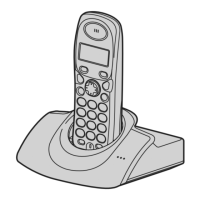
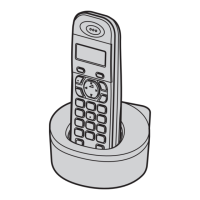
