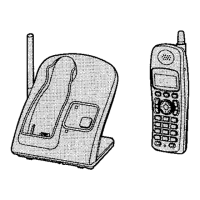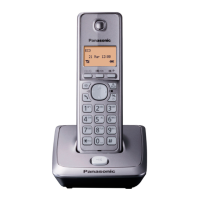12
Settings
Battery Charge
Place the handset on the base unit and charge for about 15 hours before
initial use.
•The CHARGE indicator lights and a beep sounds.
Installing the Battery in the Handset
CHARGE Indicator
OR
Insert the battery into the handset as shown, matching the correct polarity
(#). Press the battery down until it places into the compartment ($).
When finished, close the cover.

