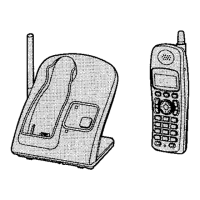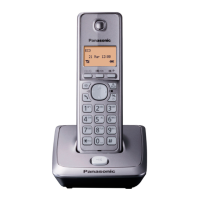22
Hands-free Digital Duplex Speakerphone
For best performance, please note the following:
•Talk alternately with the caller in a quiet room.
•If the other party has difficulty hearing you, press Ö to decrease the speaker
volume.
•If the other party’s voice from the speaker cuts in/out during a conversation,
press Ö to decrease the speaker volume.
•While talking using , you can switch to the hands-free phone
conversation by pressing . To switch back to the receiver, press .
To have a hands-free phone conversation
(Using Digital Duplex Speakerphone)
1
Press .
2
Dial a phone number.
•The dialed number is displayed.
•After a few seconds, the display will show the
length of the call and the battery strength.
3
When the other party answers, talk into the
microphone.
4
To hang up, press (OFF) or place the
handset on the base unit.
•If the handset has lost communication with the base unit, 3 beeps sound and “No
link to base Place on cradle and try again.” is displayed.
SP-phone V.E.
1112222
SP-phone V.E.
00-00-00
SP-phone V.E.
Off V.E.
00-01-08
Making Calls
If noise interferes with the conversation
Press Ü to select a clearer channel in the talk, speakerphone or
intercom mode, or move closer to the base unit.

